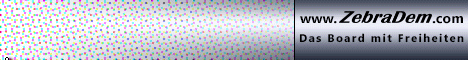[color="Yellow"]Multiboot for Dreambox 7025 Version 8.72B...[/color]
[color="Yellow"]TEIL 1 (FAQ *gozosat*)[/color]
[color="White"]Multiboot for Dreambox 7025 Version 8.72B by thowi from 3.August 2007
================================================== =====================
Thanks to noggie and grblmpfh for the basic research in this
area and others that contributed usefull stuff and feedback.
Thanks to 3c5x9 for creating the first python coding in enigma2.
Thanks to noggie and tmbinc for the nfi Image copy program examples.
Thanks for OoZooN for hosting the Multiboot nfi Image Download Center.
Thanks to Reichi for converting the Multiboot plugin icon.
Thanks to noggie for the Linuxkernelbuild with USB drivers included.
Thanks to Lowbytes and citrone for the German translation
Thanks to oldprogrammer for the Italian translation
================================================== =====================
Multiboot is FREEWARE, but this means also that nobody takes
responsibility if anything goes wrong
================================================== =====================
Release infos
================================================== =====================
8.1B copy V is now gone for getting USB support - Kernel check
will be done during boot selection and USB Kernel is
used from Flash or /MB_Images/vmlinux.gzU
If you have an Image in Flash with USB Drivers linked
into the kernel (like latest OoZooN CVS Image) Multiboot
on USB Stick now works almost (!) as easy as with CF Card.
But be aware that still for Harddisk and USB only on every
change of the Bootimage the Flash of /boot is updated !
Added direct Image selector to Image copy menu to avoid
typing name with remote control when copying from image files.
Besides ipk installation multiboot now also supports extracting
any tar.bz2 file from /var/tmp or /MB_Images.
mkdosfs 2.11 is now included at /media/mb, maybe it fixes
the FAT problem which needed PC Format of CF card.
copy S to Flash was removed from menu interface, and also
the enable options which erase Harddisk !
info now shows only partition infos, for list of
images and kits use new list option in the download menu.
8.3B some bugfixes and rar and tar.gz support added
copy A is back to menu interface
use Mainloop for Enigma restart from Menu Interface
quick fix for OE 1.4 copy problems
remove Turbo Modus switching from menu interface
fix some small settings copy bugs
8.4B add fillsize of Partition to multiboot.sh info
add enable vtp option for ONLY moving /var /tmp and Plugins/Extensions
on CF card = lots of Place in Flash, but NO Multiboot !
hopefully fix copy 0 (Multiboot Partition to Flash copy)
add enable f (switch to Flash bootpartition only
= Flashwizzard style)
add enable n (switch to Multiboot bootpartitione only
= Classic Multiboot)
change default Imagesize from 80MB to 78MB to prevent Problems
on 256MB devices
8.5B various bugfixes
add Q&D Neutrino Images Support (script only)
8.6B improve Neutrino support (bootlogo fixed, ipkg, bzip2,...)
(see scripts in Menu interface of Neutrino !)
8.65B better 100 char tar problem workaround
patch option for /boot error and mbX in Configuration Backup Plugin
Neutrino image support for Beta 02
8.7B preliminary OE 1.5 support
8.71B full OE 1.5 support
8.72B use unsquashfs--------------------------- ATTENTION ---------------------------------
copy of secondstage Bootloader to Flash with multiboot works,
(copy 0 S) but could HARM you Flash Memory, better flash an up-to-date
Image with WebIF to update the bootloader - hence Feature is
removed from multiboot menu interface !!!!!
--------------------------- ACHTUNG -----------------------------------
Das kopieren des secondstage Bootloaders in den Flash mit
Multiboot funktioniert zwar (copy 0 S) aber kann den Flash Speicher
beschädigen, sicherer ist es ein aktuelles Image mit dem WebIF zu
flashen um den Bootloader zu aktualisieren - daher wurde dieses
feature vom Menu Interface entfernt !!!!!
================================================== =====================
Der Englische Text ist unterhalb des Deutschen Text !
The English text is below the German text !
================================================== =====================
Multiboot 4 Dummies - für die FAULEN Benutzer:
================================================== =====================Nachdem es scheinbar immer noch zu viele Leute gibt die Ihr
multiboot auf der DM 7025 nicht gebacken kriegen hat
Multiboot jetzt einen enable modus für Dummies !Am PC das runtergeladene multibootXX.zip mit WinZiP oder ähnlichem
auspacken und das erhaltene multibootXX.tar.bz2 File per FTP in
/var/tmp deiner Dreambox 7025 schieben (und BITTE noch das
readme.txt am PC LESEN !).Wenn man dann multiboot mit enable ohne weitere optionen aufruft
und eine CF Karte oder einen USB Stick von mindestens 256MB
angesteckt hat, dann wird Multiboot dort enabled.Anschließend werden automatisch sofort alle auf
/media/hdd/MB_Images gefundenen nfi images auf multiboot
Partititionen kopiert und restliche Partitionen werden mit
Kopien vom Flash gefüllt !Das MB_Images directory auf der Harddisk muss man evt. mit
telnet oder FTP client vorher anlegen.Es werden immer die maximal mögliche Anzahl von Partitionen
installiert (3 für 256MB, 6 für 512MB, 12 für 1GB oder größer)Welches image du dabei am Anfang im Flash hast ist eigentlich egal,
nur wenn es kein Blue Pannel hast must du den multiboot kit halt
kit im Telnet auspacken (ansonsten reicht BP Manual install)cd /
bunzip2 /var/tmp/multiboot*.tar.bz2
tar -xvf /var/tmp/multiboot*.tarWenn das Image enigma nicht vom Menu aus neustarten kann (KEIN reboot !):
/var/tmp/multiboot.sh kill
Nach dem enigma Neustart sollte im Spiele Erweiterungen Menu
bereits multiboot als Menupunkt vorhanden sein, und du kannst
dort in den install options enable 4 Dummies auswählen.Nachdem das durchgelaufen ist kannst Du mit info
die Imageliste kriegen und mit boot auswählen was du davon
booten willst.Damit muss aber dann wirklich jeder in der Lage sein Multiboot
auf der DM 7025 zu installieren und Images auf der
CF karte oder dem USB Stick zum laufen zu bringen !Wenn man nachher weitere nfi Images auf den Flash oder Multiboot
Partitionen kopiert will muss man diese auch nur auf /MB_Images (ist ein
Link zu /media/hdd/MB_Images sofern man es nicht mit multiboot name L ändert)
kopieren und multiboot copy mit N als Quelle ausführen.================================================== =====================
Multiboot für die DM 7025 - Volle Dokumentation:
================================================== =====================1) Voraussetzungen
------------------Zuerst benötig man eine CF Karte für seine Dreambox 7025, mit mindestens
256MB für 3 Imagepartitionen, 512MB für 6 Image Partitionen und 1GB
oder größer für 12 Partitionen.Kleiner als 256MB bis zu 16MB runter geht jetzt auch, aber eben mit
noch weniger oder gar keiner Image Partition auf der CF Karte.************ ES GIBT JETZT HARDDISK SUPPORT VON MULTIBOOT, DAFÜR IST ES
************ ABER NÖTIG DIE HARDDISK ZU FORMATIEREN !!!!!!Man kann jetzt Multiboot auch ganz ohne CF Karte (auf die Harddisk
oder USB Stick) installieren, dann bleibt aber die Bootpartition
im Flash, aber wenn man Probleme mit einem kopierten Image hat,
dann kann das System unbootbar werden und nur ein Neuflashen
ermöglicht wieder ein lauffähiges System zu bekommen.Es ist daher empfehlenswert (auch um dem Flash der Dreambox zu schonen)
wenigstens eine kleine CF Karte zu benutzen, weil bei harddisk only oder
USB stick only muss man bei jedem boot eines anderen Images die
Bootpartition des Flash neu beschreiben !2) Installation
---------------Zuerst das multibootXX.tar.bz2 file aus dem multibootXX.zip
auf /var/tmp mit FTP kopieren (TCP/IP muss natürlich funktionieren).Wenn Du ein Image im Flash hast das im Blue Pannel die Möglichkeit
bietet Addons Manuell von /tmp zu installiern kannst Du es
verwenden um den Kit auszupacken.Ansonsten den Kit mit folgenden Befehlen auspacken.
Das cd / ist wichtig, weil der multiboot kit jetzt mit
vollen Filenamen inklusive directory gepackt wird und
erst durch das kill wird das addon menu von
Multiboot im Spiele/Erweiterungen Menu sichtbar. Falls das Image
die Möglichkeit bietet enigma vom Menu Interface neuzustarten
geht das natürlich auch. Bitte nicht rebooten, sonst ist der kit
weg und muss neu mit FTP kopiert und entpackt werden !> cd /
> bunzip2 /var/tmp/multibootXX.tar.bz2
> tar -xvf /var/tmp/multibootXX.tarJetzt kannst Du Multiboot auf der Cf Karte und/oder Harddisk
entweder vom Spiele/Erweiterungen Menu oder manuell mit dem script
installieren. Dafür muss aber eingma neu gestartet werden (nicht Reboot
sonst ist der Kit weg) also entweder im Menu oder:> /var/tmp/multiboot.sh kill
Anmerkung: Wenn Du einfach den Multiboot kit updaten willst
mit einer neueren version ohne die Images auf der CF Karte
oder Harddisk zu verlieren, dann ersetze das enable command jetzt
hier mit update, wobei bei Version 6.0 durch das neue Partiitionslayout
ein disable/enable empfohlen wird !Bitte Update, Enable, Disable IMMER ausführen wenn vom Flash
gebootet ist !> cd /
> /var/tmp/multiboot.sh enable c 3 0 0 80 8Statt c kann man auch andere Arten der Installation übergeben:
cd .... CF Karte und Harddisk
cu .... CF Karte und USB Stick
u .... USB Stick only
c .... nur CF Karte
d .... nur Harddisk
cdu ... nicht supportet (macht das überhaupt Sinn ?)
m .... nur /var /tmp und Plugins/Extensions auf CF karte schieben
n .... ohne device support (auch nicht wirklich sinnvoll !)3 ... Anzahl der CF Imagepartitionen (0 ist default wenn nichts angegeben)
0 ... Anzahl der Harddisk Imagepartitionen (0 ist default wenn nichts angegeben)
0 ... Anzahl der USB Imagepartitionen (0 ist default wenn nichts angegeben)
80 ... Größe der MB Imagepartitionen in MB (80 ist Minimum und Default
wenn nichts angegeben, maximal 512)
8 .... Größe der FAT Partition am Anfang der CF Karte, oder
bei Harddisk only Installation der Exchange Partition
am Schluss der Harddisk (bei CF Karte wird einfach der
restliche Platz genommen - min 8MB FAT was auch default ist
wenn nichts angegeben)Wenn Du es im Addon Menu machen willst, einfach dort die install
Option und das jeweilige enable (oder eben upgrade) auswählen sowie
ggf. beim enable die Optionen mit den Partitonssizes ändern.[/color]