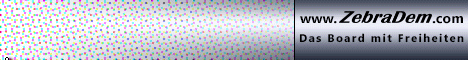Habe die Box jetzt per Nullmodemkabel und Corssoverkabel angeschlossen.
In den Netzwerkkarteneinstellungen im TCP Protokoll die IP Adresse vergeben und auf 10 duplex gestellt.
Wenn ich mit Hallenberg das Image glj_neutrino_310507_sat_2x aufspiele bekomme ich zum Schluss immer die Nachricht "Sie können die DBox jetzt ausschalten, danach die OK Taste drücken. Ich habe versucht die Box mit der Bereitschaftstaste am Gerät und auf der Bedinung auszuschalten komme jedoch nicht weiter. Habe Sie auch vom Strom genommen aber das hilft dann auch nichts, dann geht es bei null wieder los. Wenn ich dann einfach die Entertaste drücke, kommt die Nachricht "BusyBox v1.3.1 (2007-01-02 15:24:04 CET) Built-in shell (ash)Enter 'help' for a list of built-in commands."
Wie komme ich hier weiter ???
Ich habe hier das gesamte Protokoll eingefügt:
Udebug: DDF: Calibrating delay loop... debug: DDF: 66.76 BogoMIPS
debug: BMon V1.2 mID 03
debug: feID 00 enxID 03
debug: fpID 52 dsID http://Hallenberg.com
debug: HWrev 21 FPrev 0.23
debug: B/Ex/Fl(MB) 32/00/08
WATCHDOG reset enabled
debug: autoboot aborted from terminal
dbox2:root>
dbox2:root> seteth
ethaddr 0x1001ffe3
ethaddr: 00:50:9c:31:37:fb
dbox2:root>
dbox2:root> boot net net net net net net net net net net
debug:
bootp /TFTP bootstrap loader (v0.3)
debug:
debug: Transmitting BOOTP request via broadcast
debug: Got BOOTP reply from Server IP 192.168.100.101, My IP 192.168.100.202
debug: Sending TFTP-request for file C/dboxifa_tmp/tftpboot/u-boot
will verify ELF image, start= 0x800000, size= 140008
verify SIG : 262
boot net: boot file has no valid signature
Branching to 0x40000
u-boot 1.1.6 (Tuxbox) (Jan 8 2007 - 22:58:00)
CPU: PPC823ZTnnB2 at 66 MHz: 2 kB I-Cache 1 kB D-Cache
Board: DBOX2, Sagem, BMon V1.2
Watchdog enabled
I2C: ready
DRAM: 32 MB
Flash : 8 MB
FB: ready
LCD: ready
In: serial
Out: serial
Err: serial
Net: SCC ETHERNET
BOOTP broadcast 1
Using SCC ETHERNET device
TFTP from server 192.168.100.101; our IP address is 192.168.100.202
Filename 'C/dboxifa_tmp/tftpboot/u-boot'.
Load address: 0x100000
Loading: *Using SCC ETHERNET device
TFTP from server 192.168.100.101; our IP address is 192.168.100.202
Filename 'logo-lcd'.
Load address: 0x100000
Loading: *##
done
Bytes transferred = 7680 (1e00 hex)
BOOTP broadcast 1
Using SCC ETHERNET device
TFTP from server 192.168.100.101; our IP address is 192.168.100.202
Filename 'C/dboxifa_tmp/tftpboot/u-boot'.
Load address: 0x100000
Loading: *Using SCC ETHERNET device
TFTP from server 192.168.100.101; our IP address is 192.168.100.202
Filename 'logo-fb'.
Load address: 0x100000
Loading: *####################################
done
Bytes transferred = 179877 (2bea5 hex)
Options:
1: Console on null
2: Console on ttyS0
3: Console on framebuffer
Select option (1-3), other keys to stop autoboot: 1 0
Bank # 1: INTEL 28F640J3A (64M), 16 bit
Size: 8192 kB in 64 Sectors
Sector Start Addresses:
10000000 10020000 10040000 10060000
10080000 100A0000 100C0000 100E0000
10100000 10120000 10140000 10160000
10180000 101A0000 101C0000 101E0000
10200000 10220000 10240000 10260000
10280000 102A0000 102C0000 102E0000
10300000 10320000 10340000 10360000
10380000 103A0000 103C0000 103E0000
10400000 10420000 10440000 10460000
10480000 104A0000 104C0000 104E0000
10500000 10520000 10540000 10560000
10580000 105A0000 105C0000 105E0000
10600000 10620000 10640000 10660000
10680000 106A0000 106C0000 106E0000
10700000 10720000 10740000 10760000
10780000 107A0000 107C0000 107E0000
Using SCC ETHERNET device
TFTP from server 192.168.100.101; our IP address is 192.168.100.202
Filename 'kernel-yadd'.
Load address: 0x100000
Loading: *################################################ #################
################################################## ###############
##
done
Bytes transferred = 675073 (a4d01 hex)
.................................................. ............. done
Un-Protected 63 sectors
## Booting image at 00100000 ...
Image Name: dbox2
Image Type: PowerPC Linux Kernel Image (gzip compressed)
Data Size: 675009 Bytes = 659.2 kB
Load Address: 00000000
Entry Point: 00000000
Verifying Checksum ... OK
Uncompressing Kernel Image ... OK
Starting pid 11, console /dev/console: '/etc/init.d/rcS'
dbox2 - ImageFlashingAssistent
- Hallenberg.com -
Sie koennen die dbox jetzt ausschalten.
Please press Enter to activate this console.
Starting pid 45, console /dev/console: '/bin/sh'
BusyBox v1.3.1 (2007-01-02 15:24:04 CET) Built-in shell (ash)
Enter 'help' for a list of built-in commands.
/ #
------ Zusatzinformationen ------
Gewählter Netzwerkadapter: SiS 900-basierte PCI-Fast Ethernet-Adapter - Paketplaner-Miniport (1)
IP-Adresse des Netzwerkadapters: 192.168.100.101
IP-Adresse die die dbox bekommt: 192.168.100.202
Comport: Kommunikationsanschluss (COM1)
Betriebssystem: Microsoft Windows XP Professional Service Pack 2 (Build 2600)
CPU 1: AMD Sempron(tm) 2200+ @ 1517 MHz
Dateiname des Images: glj_neutrino_310507_sat_2x.img
Imagetyp: Zwei Flashs
DBOX-IFA Version: 2.3
------ Powered by http://www.dboxservice-hallenberg.de ------