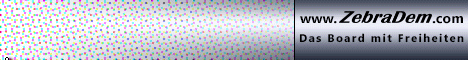ist es möglich eine orig. inxtv karte in einer dbox ohne multicam zum laufen zu bringen?? habe eine nokia und das zd 2.5 drauf. ich habe schon einiige emus probiert aber es will nicht hell werden.
-
-
Nein ist ohne Multicam definitiv nicht möglich.
Der erste slot unterstützt nur Karten von Premiere!Bau dir ein MC ein und dann läuft alles wieder.Kriegste ja schon günstige!!
-
ein phoenix reader am seriellem port geht auch.
ist die günstigste lösung. -
danke für die Antworten. kann ich dann auch cccam nutzen?
-
Zitat von birbad;233469
kann ich dann auch cccam nutzen?
JA !!!!!
-
ich habe jetzt so einen reader. da ich völliger newbie bin, könnt ihr mir sagen welche einstellungen ich vornehmen muss um die karte hell zu kriegen?
gruss birbad
-
willst du immer noch cccam nutzen? dann musst du NewCS als cardserver laufen lassen, damit der reader angesprochen wird.
-
aha also muss ich newcs noch nachinstallieren. welche emu muss ich als erstes starten? oder ist das egal?
-
wenn du das auswählen kannst, dann erst newcs.
du musst noch eine newcs.xml haben. die du so einstellst, das der reader angesprochen wird.
-
in welchem ordner liegt die newcs.xml? ah ich habs gefunden. habe newcs1.62 und die cdazug. config installiert. wie wird die xml configuriert?
-
na dann stell die xml mal ein.
kleine hilfe (leider kenne ich die quelle nicht, sonst würde ich sie nennen):
-
borat vielen dank für deine hilfe. ich hoffe ,dass ich es hinbekomme.
schönen abend noch. -
ich könnte dir die xml auch schreiben, aber davon hast du nichts. versuch erstmal und dann kannst du immer noch fragen.
in die cccam.cfg muss auch noch eine N: line, damit auf NewCS zugegriffen wird.
die fängt mit:
N: 127.0.0.1
an.und nun viel spaß beim basteln.
-
also eine N: line habe ich in der cccam.cfg N: 127.0.0.1 34000 dummy dummy und noch zahlenpaare hinten dran. dann habe ich eine zeile wo ich denke dass sie falsch sein könnte. SMARTCARD CLOCK FREQUENCY : <phoenix> <357> ,bleibt aber wie gewohnt alles dunkel.
-
in der CCcam.cfg trägst du nichts ein außer die N: line.
alles was mit der karte zu tun hat erledigt der cardserver NewCS.NewCS ist dafür da die karte anzusprechen. CCcam holt sich über die N: line eine verbindung zu NewCS.
wenn die karte noch nicht aktiviert ist, dann kann es eine weile dauern, bis das erste mal ein bild kommt.
du kannst ja mal NewCS über telnet starten und schon mal kucken ob die karte erkannt wird. -
also die karte läuft wohl schon. wurde vor ein paar tagen aktiviert. wie starte ich newcs? jetzt werde ich wahrscheinlich von allen ausgelacht.
-
mit telnet oder im image?
also um einen möglichen fehler zu erkennen musst du mit telnet starten.
start > ausführen > cmd > telnet ip der dbox > root > dbox2 > cd /var/emu > killall newcs > newcs -d
und dann mal kucken ob es sauber durch läuft und die karte erkennt. -
ich glaube das sieht nicht gut aus!
Trying 192.168.178.35...
Connected to 192.168.178.35.
Escape character is '^]'.ZebraDem Image 3.0 - Nokia D-BOX2 - Kernel 2.4.36.6-dbox2 (23:03:07)...
dbox login: rootBusyBox v1.7.2 (2008-09-01 01:39:09 CEST) built-in shell (ash)
Enter 'help' for a list of built-in commands./var # cd /var/emu/
/var/emu # killall newcs
killall: cannot kill pid 161: No such process
killall: cannot kill pid 162: No such process
killall: cannot kill pid 163: No such process
killall: cannot kill pid 164: No such process
/var/emu # newcs -d
This is NewCS 1.62 - the New CardServer by the Butter-team..
Compiled on Aug 27 2008 at 16:49:31
Reading Config file from /var/tuxbox/config/newcs.xml
TCP-log password is disabled!
TCP-log set to simple mode
level: normal
type: init
output: console,udp,tcp
logger config: level 1 type 3 output 7
Console log options: level 1 type 3
udp log: host 192.168.0.100 port 1000
UDP log options: level 1 type 3
TCP log options: level 1 type 3
[ 23:03:53 ] [ Box detect ] Box type 4 (Dbox2)
[ 23:03:53 ] [ Config ] Option <blockc0> for device 0 (Phoenix Interface) not present, defaulting to NO
[ 23:03:53 ] [ Config ] /dev/tts/0 ECM priority: round
[ 23:03:53 ] [ Config ] Option <spider> not present for User: dummy, defaulting to NO
[ 23:03:54 ] [ EMM Cache ] Initialising dynamic Cache
[ 23:03:54 ] [ ECM Cache ] Initialising dynamic Cache
[ NewCS ] Process ID is: 8707
[ 23:03:54 ] [ Loader ] Starting Telnet on port 3001
[ 23:03:54 ] [ Loader ] Reader type 2 on node /dev/tts/0
[ 23:03:54 ] [ Phoenix ] Opening device /dev/tts/0
[ 23:03:54 ] [ Phoenix ] Setting Parity to: EVEN
[ 23:03:54 ] [ Phoenix ] Setting 2 Stop bits on node /dev/tts/0
[ 23:03:54 ] [ Phoenix ] Setting Baud to standard 9600
[ 23:03:54 ] [ Phoenix ] Normal RESET on node /dev/tts/0
[ 23:03:56 ] [ Loader ] Reset failed ...
[ 23:03:56 ] [ Loader ] Starting Newcamd Server on port 34000
[ 23:03:56 ] [ Newcamd ] Newcamd thread Server started on port 34000
[ 23:03:56 ] [ NewCS ] Ready to GO!
/var/emu # [ 23:04:04 ] [ Newcamd:34000 ] User dummy logged in, client: CCcam
[ 23:04:04 ] [ Newcamd:34000 ] Connection from dummy to not-ready server!
[ 23:04:15 ] [ Newcamd:34000 ] User dummy logged in, client: CCcam
[ 23:04:15 ] [ Newcamd:34000 ] Connection from dummy to not-ready server!
[ 23:04:28 ] [ Newcamd:34000 ] User dummy logged in, client: CCcam
[ 23:04:28 ] [ Newcamd:34000 ] Connection from dummy to not-ready server!
[ 23:04:38 ] [ Newcamd:34000 ] User dummy logged in, client: CCcam
[ 23:04:38 ] [ Newcamd:34000 ] Connection from dummy to not-ready server!
[ 23:04:49 ] [ Newcamd:34000 ] User dummy logged in, client: CCcam
[ 23:04:49 ] [ Newcamd:34000 ] Connection from dummy to not-ready server!
[ 23:05:03 ] [ Newcamd:34000 ] User dummy logged in, client: CCcam
[ 23:05:03 ] [ Newcamd:34000 ] Connection from dummy to not-ready server!
[ 23:05:14 ] [ Newcamd:34000 ] User dummy logged in, client: CCcam
[ 23:05:14 ] [ Newcamd:34000 ] Connection from dummy to not-ready server!
[ 23:05:27 ] [ Newcamd:34000 ] User dummy logged in, client: CCcam
[ 23:05:27 ] [ Newcamd:34000 ] Connection from dummy to not-ready server!
[ 23:05:37 ] [ Newcamd:34000 ] User dummy logged in, client: CCcam
[ 23:05:37 ] [ Newcamd:34000 ] Connection from dummy to not-ready server! -
zeig mal deine xml.
-
wobei ich denke, dass das radegast raus kann.
<?xml version="1.0"?>
<newCSconfig>
<readers name="Phoenix">
<device>
<name>Phoenix Interface</name>
<type>phoenix</type>
<node>/dev/tts/0</node>
<mhz>357</mhz>
<parity>even</parity>
<export>yes</export>
<enabled>yes</enabled>
<blocksa>no</blocksa>
<blockua>no</blockua>
<blockga>no</blockga>
<boxid></boxid>
<PTShandshake>no</PTShandshake>
<Seca-PPV>no</Seca-PPV>
<crypto-special>no</crypto-special>
<carddetect>no</carddetect>
<newcamd_port>34000</newcamd_port>
<autosid>yes</autosid>
<priority>round</priority>
<reset>normal</reset>
</device>
</readers>
<radegastserver>
<enabled>no</enabled>
<port>10003</port>
<allow>ALL</allow>
</radegastserver>
<cache>
<emm>10</emm>
<ecm>30</ecm>
</cache>
<debug>
<level>normal</level>
<type>init</type>
<output>console,udp,tcp</output>
<logfile></logfile>
<console_options></console_options>
<file_options></file_options>
<udp_host>192.168.0.100</udp_host>
<udp_port>1000</udp_port>
<udp_options></udp_options>
<tcp_port>3001</tcp_port>
<tcp_options></tcp_options>
</debug>
<newcamdserver>
<enabled>yes</enabled>
<deskey>01 02 03 04 05 06 07 08 09 10 11 12 13 14</deskey>
<name>newcs</name>
<userfile>/tmp/users.txt</userfile>
<user>
<name>dummy</name>
<password>dummy</password>
<au>on</au>
<allow>lower</allow>
<allow>upper</allow>
</user>
<user>
<name>dream</name>
<password>test10</password>
<spider>on</spider>
<sidoverride>off</sidoverride>
<au>on</au>
</user>
<user>
<name>herbert</name>
<password>koeln</password>
<spider>on</spider>
<sidoverride>off</sidoverride>
<au>off</au>
</user>
<user>
<name>schlafzimmer</name>
<password>test2</password>
<spider>off</spider>
<sidoverride>off</sidoverride>
<au>off</au>
</user>
<user>
<name>kukuk</name>
<password>kukuk</password>
<spider>off</spider>
<sidoverride>off</sidoverride>
<au>off</au>
</user></newcamdserver>
</newCSconfig> -
Jetzt mitmachen!
Du hast noch kein Benutzerkonto auf unserer Seite? Registriere dich kostenlos und nimm an unserer Community teil!