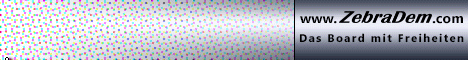[color="Red"][SIZE="6"]Nabilosat Enigma2 Black Hole - DM800 v0.10
[/SIZE][/color]What is new in this version 0.10 ?
Nabilosat Black Hole socket system creates a communication with Enigma 2 for the management of the EMU restart and Nabilosat API's
EMU Management: the Black Hole Socket system allows EMU's to be run externally to Enigma2.This solution offers a better EMU performance. As an example, when you start the EMU, the spinner will not display
NEW EPG Panel introducing new features for the control of EPG
Download Now reset EPG download timer and immediately start a download
NEW EPG Provide list available in EPG main panel
EPG settings global setting for all provider, and single provider settings
EPG Cron for each single provider
EPG search buttons enable/disable the epg search buttons
Panic Button quickly zap to a fixed channel and clear zap history
Analogue Clock: the analogue clock and gauge needles have been rewritten to offer a clear reading
Increased Performance: all Nabilosat panel have been recoded to offer better performance
System Pop Ups: using Nabilosat socket system now
Extra Info Bar: new system
Manual Install IPK: added Enigma2 console
CCcam Info now available directly from the Green Panel (1x Green + 1x Red )
New:
Nabilosat Black Hole System: this system represents a new approach to the communications exchange between the image core, the external environment and Enigma2. Making the image faster and more efficient.The Nabilosat Black Hole Socket allows also the following:
1) Introduction of Nabilosat Black Hole API
2) EMU and Application enhanced management, as they run externally to Enigma2
The following diagram represents the communication flow
What are the benefits ? When you start or restart your default EMU, Enigma2 will be busy at controlling this process, until it is started and initialized. As Enigma2 is busy with this process, the spinner will display. With Nabilosat Black Hole System, when you start/restart your default EMU, Enigma2 will only send a short signal to the Socket, and this Socket will be responsible for starting the EMU. Therefore, Enigma2 is free to keep running, and the spinner will not display. Additionally, the EMU will also be more efficient as it does not depend from Enigma2.
Another benefit is represented by the possibility to send command to Enigma2 from the Linux shell, or from a schedule custom script. This system is the new Nabilosat Black Hole API.
New:
Nabilosat API: you can now start a Telnet or SSH session and send a command to execute any of the following available API's:
- Restart EMU
- Restart E2
- Reboot DM
- Standby
- ShutdownTo launch each of the available API's, start a Telnet or SSH session, and type the following commands:
Nabilocmd restartemu
Nabilocmd restartenigma2
Nabilocmd standby
Nabilocmd reboot
Nabilocmd shutdownEach API can also be executed manually via Telnet or SSH. It can also be included in your custom script. It can be executed automatically and regularly with the new Nabilosat Black Hole Cron Manager, at a set time, and every day.
Nabilosat API are also useful if your DM hangs. Instead of choosing to Power OFF, you can now simply restart Enigma2 or reboot using the required API.New:
Nabilosat Black Hole Cron Manager: you can now schedule recurring standard events ( restart e2, reboot, stand by, shutdown, restart emu ) or your custom commands, and execute them automatically. The scheduling of standard events will automatically execute Nabilosat Enigma2 API's. The custom command feature gives you the option to run any script of your choice automatically and at your set
New
Nabilosat Black EPG Panel: this new panel allows you to have full control of EPG for the following providers
Sky IT
Sky UK
Cyfra+
Csat
Canal Digitaal
Digital+
You can now schedule an automatic download for each of these providers. You can also perform an immediate download with the new Download Now feature.
You ca now enable/disable the EPG Search button, through the Gloabl Settings panel
B]New[/B]
Black Shadow II skin by Matrix10
New
Nabilosat Black Hole Panic Button: this new feature, if enabled, will map your 0 key to zap to the first channel of your first bouquet, and clear the history
New
Nabilosat CCcam Switch: this plugin has been recoded for HD skin and added by default to the image
Enigma2 CVS date
29 April 2009 2.6 experimental
Drivers date
30 April 2009
Second Stage #72-r0
Main Function KeysButton 1xOK = Light Info Skin
Button 2xOK = Extra Info Skin
Button Blue = Nabilo Blue Panel
Button 1x Blue + 1x Yellow = New System Monitor Panel
Button Blue-Long-Push = Extensions
Button Green = Nabilo Green Panel
Button Green-Long-Push = Subservices
Button Red = Start Record
Button Yellow = Time ShiftAddons
Dedicated Addons Server
Download and install additional packages from Nabilosat serverInfobar/OSD
Enigma2 Analogic Clock
Channel Orbital PositionAdvanced Tuner Info: Sr Freq Pol Fec
Signal SNR, BER
Infobar Picons
LCD/OLED Picons
Advanced EMU informationNabilo Panels features
1) Blue Panel
Setup
Black Hole Cron Manager
Black Hole EPG Panel
OSD Settings
LCD Settings
Fast Plugin Settings
Inadyn Settings
Swap File Settings
Hard Disk Setup
Nabilo Mount Wizard
OpenVPN Panel
Samba/Cifs Panel
NFS Server Panel
Telnet Panel
FTP PanelSystem Monitor Panel
CCcam Info
Service Info
Enigma2 Settings
AboutMemory
Space
CPU
ProcessSave
Select/Start/Restart EMU
2) Green Panel
CCcam Info
Fast Plugin
AddonsAddons Download Manager
Manual Install Nab packages
Manual Install IPK packages
Addons Uninstall Panel
Nabilosat StatisticsScripts
Many thanks to the Beta Testers Team
Credits
E2 Sky Epg loader integration by MaxZ4.
Matrix10 for the new Black Shadow II skin.
Many Thanks to lukkino (VDR-Italia) for opentv source code.
This Images doesn't contain any keys nor softcams.
Backups or other modified Images are not supported!
WARNING.Nabilosat Team highly reccomends to install this image to flash. It will be perform at its best, and you will fully enjoy all the features. Else, if you install it to multiboot, you must install the Nabilosat Pure Flash DM 800 dated 02 May 2009. Nabilosat Pure Flash DM800 02May2009 is available here.
Nabilosat Enigma2 Black Hole - DM800 v0.10 im ULC
-
Gast -
3. Mai 2009 um 10:00
-
-
Für alle die das neue Nabilosat Enigma2 Black Hole v0.10 im Multiboot betreiben jetzt noch das Nabilo_PureFlash_02may09 im ULC
> download <
cu
-
Vielen Dank fürs neuste Nabilosat, läuft bei mir sehr gut und stabil bis jetzt.
Allerdings vermisse ich eine Funktion, die ich von den Gemini images kenne.
Dort konnte ich die 16/9 Umschaltung Pillarbox/PanScan auf den grünen Quickbutton legen.
Gibt es so eine Funktion auch beim Nabilosat? -
Qickbutton (heisst hier FastPlugin) gibt es. Nur diese Funktion lässt sich da nicht drauf legen. Ist nur für Plugins zu gebrauchen. Hab da z.B. CCcam Info drauf liegen.
Die von dir gewünsche Funktion hatte ich im Gemini auch auf der grünen Taste. Fehlt mir auch ein wenig.
cu
Jetzt mitmachen!
Du hast noch kein Benutzerkonto auf unserer Seite? Registriere dich kostenlos und nimm an unserer Community teil!