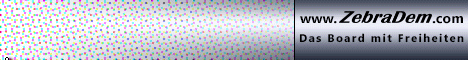[color="White"]Update for European HD2[/color]
[color="Red"]*SN HTC DIRECT!*[/color]
[color="White"]ROM Upgrade for HTC HD2
Release Date: 2010-10-11[/color]
[color="White"]An updated ROM is now available for HTC HD2 users to download. As always, HTC is committed to providing customers with the best possible mobile experience.
Installation Instructions:
Note: This update is not intended for use on T-Mobile(US) HTC HD2, and doing so may have undesired side effects.
ROM Version:
Norway: 3.14.409.2, Spain: 3.14.412.2, Portugal: 3.14.410.2, France: 3.14.406.2, Sweden: 3.14.413.2, English: 3.14.405.2
Improved Functions:
1. This upgrade for HTC HD2 includes all previously released updates.
2. For the Contacts application allowing for faster searching and locating contacts.
3. Enhanced handling for CPU processing that will quicken the background processes allowing for an overall improved experience.
Before you proceed, please confirm that this software upgrade is a newer version than what is currently installed on your device. If it is the same version and your device is operating normally, there is no need to reinstall the software.
To check what version is installed on your device, click Start > Settings > System tab > Device Information > Version tab, and note the ROM version, CPU, and Radio version.
Warning!
* This is a generic software update. Any additional software or settings provided by your mobile operator or company will be lost. If you require this customization, please contact your supplier first before upgrading.
* Please note that this upgrade will erase any data stored on the device. Once you proceed with the upgrade, the system can not be downgraded again.
* Please back up your data first before upgrading your device. Before you run the ROM Upgrade Utility (RUU), make sure you check and do the following:
* The USB sync cable is connected to your device and PC. If your PC is running Windows XP®, ActiveSync® will run automatically to establish a connection. If your PC is running Windows Vista™, then Windows Mobile Device Center will establish the connection between your device and PC.
* All running applications on the device have been closed.
* Make sure that the battery level of the device is at least 50%. To check, tap Start > Settings > System tab > Power.
* The update will take up to 30 minutes, DO NOT interrupt the update process, make/receive phone calls, disconnect the device from the PC, or press any buttons until the process has been completed.
Once the RUU is downloaded, launch the application on your PC and follow the instructions.
* Click View Readme when executing the ROM Upgrade Utility (RUU) to view detailed upgrade procedure, error message information or Q&A[/color]
MfG. MoRe