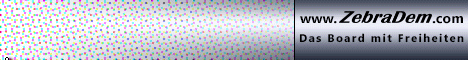[color="Red"]SPB Mobile Shell 5.0 Video Hands-on: An Android Interface We Love...[/color]

Even with all of the momentum Android has these days, we’re still not huge fans of the interface. Compared to iOS and Windows Phone, it just doesn’t look that modern, and (depending on the phone maker) it can be tough to get around. SPB Mobile Shell answers the call for more eye candy and a generally more intuitive UI with SPB Mobile Shell 5.0, which works on Android, Symbian, and Windows Mobile devices. Unfortunately, this is not something you can download. SPB is targeting OEMs and carriers to deploy this software.
As you can see from the video below, this UI is very, very slick and easy to navigate. Seriously, play the video.
SPB Mobile Shell 5.0 uses a 3D carousel interface that ran very quickly on a Samsung Galaxy S phone. It combines widgets and applications and folders on a series of home screens that are easily customizable. We actually like the folder treatment better here than iOS 4. You don’t have to squint to see what’s inside, and you can scroll what’s inside the folder with a swipe. One cool widget is the music player. Pressing and holding it launches playback, and you can scroll through artists with ease.
SPB says this software could find its way into smart phones next year, and it claims that carriers are especially excited because they can roll out a similar look and feel across multiple devices and platforms. We can’t wait for it to reach shipping handsets.
[color="White"]*VIDEO Hands on!*[/color]
MfG. MoRe