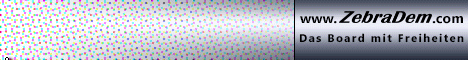Hab mit ner Dbox2 Nokia Kabel tiefgreifendes Problem, wo ich nicht mehr weiter weiß. Vielleicht kann mir jemand helfen.
Hatte ZD Images drauf und bin mit scam am probieren um CS zum Laufen zu bekommen. Nach mehrmaligen online Updates und configs erstellen, jedoch ohne Erfolg (was CS angeht) hab ich ein MD-Images neuester Version in den /tmp. Ordner geschoben, dann Flashvorgang mit FB eingeleitet, Balken sind bis zum Ende durchgelaufen und die Box hat Neustart durchgeführt.
Box startet nun mit "Lade..." dann steht "Autoboot:1" im Display und anschließend kommt "U-Boot 1.3.1" und das wars. Weiter gehts nicht. Ein Neuflash nimmt sie nicht, auch nicht mit dem Flashassi. Vorgang wird immer abgebrochen.
Fehlt da irgend ein Loader oder was?? Was kann man machen, um sie wieder zum Leben zu erwecken?
Gruß vom Flieger
(gelöst) Dbox Nokia Kabel tot??
-
-
Nach 822 Beiträgen in diesem Forum sollte man wissen was zu tun ist, ansonsten mehr lesen statt sabbeln!
-
Zitat von shortcut;369064
Nach 822 Beiträgen in diesem Forum sollte man wissen was zu tun ist, ansonsten mehr lesen statt sabbeln!
sehr hilfreich,wenn du nichts dazu beitragen kannst lass doch einfach die finger von der tastatur
-
@shortcut
ZitatNach 822 Beiträgen in diesem Forum sollte man wissen was zu tun ist, ansonsten mehr lesen statt sabbeln!
Dein Beitrag hat nichts mit dem Thema zu tun, eine hilfreiche Antwort wäre besser gewesen
 Zitat
Zitatauch nicht mit dem Flashassi. Vorgang wird immer abgebrochen.
Hast Du das flashen mit Hallenberg gemacht?
Hast Du die Box direkt am PC über Lan & Serial angeschloßen?
Hast Du den richtigen Lankabel, sollte der gedrehte Crossoverkabel sein?[color="SeaGreen"]Hier sind Anleitungen,von unserem Wiki[/color]
-
Zitat
Hast Du den richtigen Lankabel, sollte der gedrehte Crossoverkabel sein?Das Kabel ist Neutrum.
In Deutschland sagt man ,,Das Kabel".
Kauf dich mal ein Duden, hat mich auch gehelft.
Oder lade dir einen Hauptschulabschluss runter! -
@shortcut
hör doch mal auf mit der Rumstinkerei...
Das gehört hier nicht her. Solche Leute wie dich möchten wir nur ungern im Board haben, da du Nichts anderes machst als rumzuhetzen.
-
Ob der Kabel, die Kabel oder dass Kabel.
Wir machen uns hier nicht über Schrfeibfehler oder Rechtschreibschwächen anderer lustig.
Und bitte immer On-Topic bleiben.
Ich bitte das zu beherzigen.
-
Moin,
nur zur Info. shortcut hat von mir eben die gelbe Karte bekommen.
Zitatshortcut Nach 822 Beiträgen in diesem Forum sollte man wissen was zu tun ist, ansonsten mehr lesen statt sabbeln!
einmal dafür und
Zitatshortcut Das Kabel ist Neutrum.
In Deutschland sagt man ,,Das Kabel".
Kauf dich mal ein Duden, hat mich auch gehelft.
Oder lade dir einen Hauptschulabschluss runter!einmal dafür.
Grüße
urs
-
So, bin die letzten 2 Tage nicht viel zum Lesen hier gekommen.
Danke erstmal für die Antworten.
@tuete: hab mit Hallenberg versucht, aber wenn ich dann nach Anweisung den Netzstecker stecke, tut sich überhaupt nichts. Display der Box steht dann wieder dasselbe, was ich schon geschrieben habe.
Hab die Box dran am PC mit LAN und Crossoverkabel.
Aber die grünen Balken fangen nicht an zu Laufen.
Also beide Programme ausprobiert, Hallenb. Flashassi und auch den Bootmanager. Nix geht.
Gruß vom Flieger -
Hi
Nur noch mal dumm gefragt ein Nullmodemkabel hast du doch auch angeschlossen oder? -
Zitat
Display der Box steht dann wieder dasselbe, was ich schon geschrieben habe.
Da wird wohl der Flashversuch nicht geklappt haben, da der Speicher nicht gelöscht wurde.ZitatHab die Box dran am PC mit LAN und Crossoverkabel.
- Serialkabel & Crossoverkabel
Bitte überprüfe auch, wenn Du mehr als einen Lananschluß am PC haben solltest, dass der richtige ausgewählt wurde.
-
Meine natürlich das Nullmodemkabel und das Crossover.
Die Kabel waren beide korrekt und beide dran. War auch def. ein Nullmodem.@tuete...Speicher nicht gelöscht? wie bekomm ich denn den Speicher gelöscht?
Gruß vom Flieger -
Hi,
dann poste doch mal ein Log vom Flashversuch, am besten vom Bootmanager.
Steht zwar wahrscheinlich eh ein "Boot net failed" drin, aber evtl ja noch mehr interessantes.Ciao,
DdD. -
Hallo,
habe mir mal heute die Box von 0815Flieger angschaut und versucht zu flashen.
Hänge mal das Log File drann. Vieleicht hat ja jemand ne Erleuchtung.
cu erwin23 -
Ach so nun die gehostete Datei
http://rapidshare.com/files/427097051/flash.txt
Anders bekomme ich die Textdatei nicht ins Forum.
cu erwin23 -
erwin, du weißt nicht bescheid mit der txt Datei:D:D
Hier ist der Log:
debug: DDF: Calibrating delay loop... debug: DDF: 67.79 BogoMIPS
debug: BMon V1.0 mID 01
debug: feID 7a gtxID 0b
debug: fpID 5a dsID 01-db.db.2d.07.00.00-b8
debug: HWrev X5 SWrev 0.81
debug: B/Ex/Fl(MB) 32/00/08
WATCHDOG reset enabled
dbox2:root> debug:
BOOTP/TFTP bootstrap loader (v0.3)
debug:
debug: Transmitting BOOTP request via broadcast
debug: Given up BOOTP/TFTP boot
boot net failedFlash-FS bootstrap loader (v1.5)
Found Flash-FS superblock version 3.1
Found file /root/platform/nokia-dbox2/kernel/os in Flash-FS
debug: Got Block #0036will verify ELF image, start= 0x800000, size= 166144
verify sig: 262
Branching to 0x40000U-Boot 1.3.1 (Tuxbox) (Dec 26 2008 - 16:21:41)
CPU: PPC823ZTnnA at 67.200 MHz: 2 kB I-Cache 1 kB D-Cache
*** Warning: CPU Core has Silicon Bugs -- Check the Errata ***
Board: DBOX2, Nokia, BMon V1.0
Watchdog enabled
I2C: ready
DRAM: 32 MB
FLASH: 8 MB
Scanning JFFS2 FS: done.
find_inode failed for name=tuxbox
load: Failed to find inode
FB: ready
LCD: ready
In: serial
Out: serial
Err: serial
Net: SCC ETHERNET
Scanning JFFS2 FS: done.
find_inode failed for name=tuxbox
load: Failed to find inode
ready - can't find logo in flash
Scanning JFFS2 FS: done.
find_inode failed for name=tuxbox
load: Failed to find inode
can't find logo in flashOptions:
1: Console on null
2: Console on ttyS0
3: Console on framebuffer
Select option (1-3), other keys to stop autoboot: 0
............................................................... done
Un-Protected 63 sectors
### FS (squashfs) loading 'vmlinuz' to 0x100000
### FS load complete: 670238 bytes loaded to 0x100000
## Booting image at 00100000 ...
Image Name: dbox2
Image Type: PowerPC Linux Kernel Image (gzip compressed)
Data Size: 670174 Bytes = 654.5 kB
Load Address: 00000000
Entry Point: 00000000
Verifying Checksum ... OK
Uncompressing Kernel Image ... OK
Linux version 2.4.36-dbox2 (geko37@linux) (gcc version 3.4.6) #7 Fr 26. Dez 16:2
4:25 CET 2008
On node 0 totalpages: 8192
zone(0): 8192 pages.
zone(1): 0 pages.
zone(2): 0 pages.
Kernel command line: console=ttyS0,9600 dbox_duplex= root=/dev/mtdblock1 rootfst
ype=squashfs console=ttyS0
Decrementer Frequency = 252000000/60
m8xx_wdt: active wdt found (SWTC: 0xFFFF, SWP: 0x1)
m8xx_wdt: keep-alive trigger installed (PITC: 0x12C0)
Console: colour dummy device 80x25
Calibrating delay loop... 66.96 BogoMIPS
Memory: 30824k available (1140k kernel code, 344k data, 60k init, 0k highmem)
Dentry cache hash table entries: 4096 (order: 3, 32768 bytes)
Inode cache hash table entries: 2048 (order: 2, 16384 bytes)
Mount cache hash table entries: 512 (order: 0, 4096 bytes)
Buffer cache hash table entries: 1024 (order: 0, 4096 bytes)
Page-cache hash table entries: 8192 (order: 3, 32768 bytes)
POSIX conformance testing by UNIFIX
Linux NET4.0 for Linux 2.4
Based upon Swansea University Computer Society NET3.039
Initializing RT netlink socket
Starting kswapd
devfs: v1.12c (20020818) Richard Gooch ([email protected])
devfs: boot_options: 0x1
JFFS2 version 2.2. (NAND) (C) 2001-2003 Red Hat, Inc.
squashfs: version 3.0 (2006/03/15) Phillip Lougher
i2c-core.o: i2c core module version 2.6.1 (20010830)
i2c-dev.o: i2c /dev entries driver module version 2.6.1 (20010830)
CPM UART driver version 0.04
ttyS0 at 0x0280 is on SMC1 using BRGttyS1 at 0x0380 is on SMC2 using BRG2
pty: 256 Unix98 ptys configured
half-duplex mode enabled
eth0: CPM ENET Version 0.2.dbox2 on SCC2, 00:50:9c:1b:8c:6a
loop: loaded (max 8 devices)
D-Box 2 flash driver (size->0x800000 mem->0x10000000)
D-Box 2 flash memory: Found 2 x16 devices at 0x0 in 32-bit bank
Intel/Sharp Extended Query Table at 0x0035
cfi_cmdset_0001: Erase suspend on write enabled
Creating 6 MTD partitions on "D-Box 2 flash memory":
0x00000000-0x00020000 : "BR bootloader"
0x00020000-0x00420000 : "root (squashfs)"
0x00420000-0x007e0000 : "var (JFFS2)"
0x007e0000-0x00800000 : "FLFS (U-Boot)"
0x00020000-0x00800000 : "Flash without bootloader"
0x00000000-0x00800000 : "Complete Flash"
Linux video capture interface: v1.00
mice: PS/2 mouse device common for all mice
NET4: Linux TCP/IP 1.0 for NET4.0
IP Protocols: ICMP, UDP, TCP
IP: routing cache hash table of 512 buckets, 4Kbytes
TCP: Hash tables configured (established 2048 bind 4096)
NET4: Unix domain sockets 1.0/SMP for Linux NET4.0.
VFS: Mounted root (squashfs filesystem) readonly.
Mounted devfs on /dev
Freeing unused kernel memory: 60k init
init started: BusyBox v1.2.1 (2008.12.31-16:34+0000) multi-call jffs2_scan_eras
eblock(): Magic bitmask 0x1985 not found at 0x00000000: 0xf0a4 instead
jffs2_scan_eraseblock(): Magic bitmask 0x1985 not found at 0x00000004: 0x0301 in
stead
jffs2_scan_eraseblock(): Magic bitmask 0x1985 not found at 0x00000008: 0x007e in
stead
jffs2_scan_eraseblock(): Magic bitmask 0x1985 not found at 0x0000000c: 0x0002 in
stead
jffs2_scan_eraseblock(): Magic bitmask 0x1985 not found at 0x00000010: 0x7475 in
stead
jffs2_scan_eraseblock(): Magic bitmask 0x1985 not found at 0x00000014: 0x7862 in
stead
jffs2_scan_eraseblock(): Magic bitmask 0x1985 not found at 0x00000018: 0x6f78 in
stead
jffs2_scan_eraseblock(): Magic bitmask 0x1985 not found at 0x0000001c: 0x6673 in
stead
jffs2_scan_eraseblock(): Magic bitmask 0x1985 not found at 0x00000020: 0x0001 in
stead
jffs2_scan_eraseblock(): Magic bitmask 0x1985 not found at 0x0000002c: 0x0001 in
stead
Further such events for this erase block will not be printed
Empty flash at 0x00008fe8 ends at 0x00008fec
Empty flash at 0x00010180 ends at 0x00010184
Empty flash at 0x0001d258 ends at 0x0001d25c
Empty flash at 0x0001d428 ends at 0x0001d42c
Empty flash at 0x0001d4d0 ends at 0x0001d4d4
Empty flash at 0x0001d6bc ends at 0x0001d6c0
Empty flash at 0x0001d800 ends at 0x0001d804
Empty flash at 0x0001d9d8 ends at 0x0001d9dc
Empty flash at 0x0001df30 ends at 0x0001df34
Empty flash at 0x0001e03c ends at 0x0001fe28
jffs2_scan_eraseblock(): Magic bitmask 0x1985 not found at 0x00020000: 0x7371 in
stead
jffs2_scan_eraseblock(): Magic bitmask 0x1985 not found at 0x0002000c: 0x0100 in
stead
jffs2_scan_eraseblock(): Magic bitmask 0x1985 not found at 0x00020010: 0x2f00 in
stead
jffs2_scan_eraseblock(): Magic bitmask 0x1985 not found at 0x00020014: 0xb800 in
stead
jffs2_scan_eraseblock(): Magic bitmask 0x1985 not found at 0x00020018: 0xc840 in
stead
jffs2_scan_eraseblock(): Magic bitmask 0x1985 not found at 0x0002001c: 0x0003 in
stead
jffs2_scan_eraseblock(): Magic bitmask 0x1985 not found at 0x00020020: 0x049a in
stead
jffs2_scan_eraseblock(): Magic bitmask 0x1985 not found at 0x00020024: 0x4001 in
stead
jffs2_scan_eraseblock(): Magic bitmask 0x1985 not found at 0x00020028: 0x8fb7 in
stead
jffs2_scan_eraseblock(): Magic bitmask 0x1985 not found at 0x00020030: 0x0408 in
stead
Further such events for this erase block will not be printed
Empty flash at 0x00020070 ends at 0x00020074
Old JFFS2 bitmask found at 0x0003389c
You cannot use older JFFS2 filesystems with newer kernels
jffs2_scan_eraseblock(): Magic bitmask 0x1985 not found at 0x00040000: 0xac7b in
stead
jffs2_scan_eraseblock(): Magic bitmask 0x1985 not found at 0x00040004: 0x7aa0 in
stead
jffs2_scan_eraseblock(): Magic bitmask 0x1985 not found at 0x00040008: 0x28de in
stead
jffs2_scan_eraseblock(): Magic bitmask 0x1985 not found at 0x0004000c: 0x8b8a in
stead
jffs2_scan_eraseblock(): Magic bitmask 0x1985 not found at 0x00040010: 0x0e0d in
stead
jffs2_scan_eraseblock(): Magic bitmask 0x1985 not found at 0x00040014: 0x08a1 in
stead
jffs2_scan_eraseblock(): Magic bitmask 0x1985 not found at 0x00040018: 0x0294 in
stead
jffs2_scan_eraseblock(): Magic bitmask 0x1985 not found at 0x0004001c: 0xce77 in
stead
jffs2_scan_eraseblock(): Magic bitmask 0x1985 not found at 0x00040020: 0xaa9d in
stead
jffs2_scan_eraseblock(): Magic bitmask 0x1985 not found at 0x00040024: 0x46b6 in
stead
Further such events for this erase block will not be printed
jffs2_scan_eraseblock(): Magic bitmask 0x1985 not found at 0x00060000: 0x020e in
stead
jffs2_scan_eraseblock(): Magic bitmask 0x1985 not found at 0x00060004: 0x1235 in
stead
jffs2_scan_eraseblock(): Magic bitmask 0x1985 not found at 0x00060008: 0x1ed0 in
stead
jffs2_scan_eraseblock(): Magic bitmask 0x1985 not found at 0x0006000c: 0x505b in
stead
jffs2_scan_eraseblock(): Magic bitmask 0x1985 not found at 0x00060010: 0xdd88 in
stead
jffs2_scan_eraseblock(): Magic bitmask 0x1985 not found at 0x00060014: 0xb8c3 in
stead
jffs2_scan_eraseblock(): Magic bitmask 0x1985 not found at 0x00060018: 0x699d in
stead
jffs2_scan_eraseblock(): Magic bitmask 0x1985 not found at 0x0006001c: 0x0747 in
stead
jffs2_scan_eraseblock(): Magic bitmask 0x1985 not found at 0x00060020: 0x01d2 in
stead
jffs2_scan_eraseblock(): Magic bitmask 0x1985 not found at 0x00060024: 0xdd7e in
stead
Further such events for this erase block will not be printed
jffs2_scan_eraseblock(): Magic bitmask 0x1985 not found at 0x00080000: 0x073e in
stead
jffs2_scan_eraseblock(): Magic bitmask 0x1985 not found at 0x00080004: 0xf532 in
stead
jffs2_scan_eraseblock(): Magic bitmask 0x1985 not found at 0x00080008: 0x53ce in
stead
jffs2_scan_eraseblock(): Magic bitmask 0x1985 not found at 0x0008000c: 0x7b8c in
stead
jffs2_scan_eraseblock(): Magic bitmask 0x1985 not found at 0x00080010: 0x7255 in
stead
jffs2_scan_eraseblock(): Magic bitmask 0x1985 not found at 0x00080014: 0xea3d in
stead
jffs2_scan_eraseblock(): Magic bitmask 0x1985 not found at 0x00080018: 0x1195 in
stead
jffs2_scan_eraseblock(): Magic bitmask 0x1985 not found at 0x0008001c: 0xdd7f in
stead
jffs2_scan_eraseblock(): Magic bitmask 0x1985 not found at 0x00080020: 0x0fb5 in
stead
jffs2_scan_eraseblock(): Magic bitmask 0x1985 not found at 0x00080024: 0x70e1 in
stead
Further such events for this erase block will not be printed
Old JFFS2 bitmask found at 0x0008583c
You cannot use older JFFS2 filesystems with newer kernels
jffs2_scan_eraseblock(): Magic bitmask 0x1985 not found at 0x000a0000: 0xe48e in
stead
jffs2_scan_eraseblock() -
Welches Betriebssytem nutzt du?
wenn du WinXP nutzt probier es mal mit Mediasensing als Patch für die Registry gab da nämlich damals öfter probleme (weswegen ist mir nun zuviel zu erklären Google hilft)
[url=http://www.xup.in/dl,21046947/Mediasensing.zip/]Download: Mediasensing.zip | xup.in[/url] << das ist es
-
Man sieht im Log, dass überhaupt nicht begonnen wird zu flashen.
Wie im letzten Post gesagt, Mediasensing aus, Netzwerkkarte am besten auf 10 Mbit/s halfduplex stellen, Hyperthreading bei Pentium 4 Prozessoren ausschalten, Dualcore abschalten, Firewall, bzw. Virenscanner aus und dann sollte es gehen. -
... und nicht vergessen: Auch eine DBox2 wird nicht ewig halten ... viel Erfolg!
-
Hallo,
ich dachte, das das beim flashen auch nur die Com aussreicht.
cu erwin23 -
Jetzt mitmachen!
Du hast noch kein Benutzerkonto auf unserer Seite? Registriere dich kostenlos und nimm an unserer Community teil!