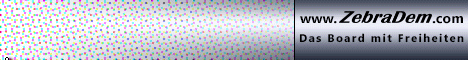Dreamset - Version 2.47 32Bit/64Bit
Code
[/U][/B][table][TR][TD="class: version, colspan: 2"]24/10/2015 - ver 2.4.7[/TD][/TR][TR][TD="class: fixed"]Fixed:[/TD][TD] Enigma DVB-T2 reading/writing settings[/TD][/TR][TR][TD="class: update"]Update:[/TD][TD]Better parsing when Pasting #EXTINF lines from clipboard to dreamset[/TD][/TR][/TABLE][B][U]
[/U][/B]