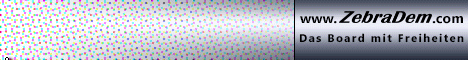Leider in Englisch aber super.
1.11 Beta
NEW
- PID stripping support*
- MPEG-2 audio now supported when converting TS to MPEG-2
- Option to create sequential "clip" files**
- Ability to preserve the stream bit rate using the "PreserveBitRate" flag in the ini file. If this flag is set then all PID's that would normally be tossed out are converted to NULL packets. The KeepNULLs flag is ignored when this flag is set.
NOTE: The "PreserveBitRate" key must be added manually to the ini file.
The values are:
PreserveBitRate=0 - Indicates to NOT preserve the bit rate, i.e. VBR output like before.
PreserveBitRate=1 - Indicates to preserve the bit rate, i.e. CBR output.
NOTE: THIS FEATURE WILL NOT CREATE A CBR FILE FROM A VBR FILE!!! IT ONLY PRESERVES THE ORIGINAL BIT RATE!!
FIXED
- Fixed an old memory leak in scan_channel_info() function
- Fixed problem with some transport streams not displaying a preview when "Show Progress Image" is checked
- Fixed missing preview display on Progress dialog for MPEG-2 conversion on some transport streams
- Fixed missing video\audio on MPEG-2 conversion for some transport streams
- Fixed input path not being applied after selecting files from Explorer(Note: if a .tri file is selected, the path is set to the path to the transport streams NOT to where the .tri file was selected)
*What does it do and how do I use it?
- Ability to remove channels
- Removes NULL packets
- Removes PSIP defined packets, i.e. SST(System Time Table) and tables defined in the MGT(Master Guide Table), i.e. (RRT)Rating Region Table, EIT(Event Information Table) and EET(Extended Text Table). The MGT(Master Guide Table) and VCT(Virtual Channel Table) are re-created containing only the channel(s) that were selected, OR choose to remove ALL PSIP packets.
- Updates Program Association Tables(PAT) and Program Map Tables(PMT) and remaps the video and audio PIDs.
- Automatically removes other unnecessary PIDs
- Automatically selects the video and audio pids for the channel(s) selected.
- Renumbers the continuity counters so that there are no continuity errors
Select the Channel(s) you want to keep(remember, "select-to-keep", NOT select to get rid of) in the Channel box by checking its box. The video and audio PIDs for the Channel(s) you selected are automatically checked in the PIDs check list box. You can deselect items in the PIDs select box if you want. For example, if you don't want to keep ANY PSIP packets, then uncheck that box, although the newly created PSIP packets that contains just the channel name(s) that H2 creates are very small. Now do all of your normal editing stuff and your ready to go.
**what does it do and how do I use it?
The "Clip" button is a toggle button. Selecting the "Clip" button dims the "Max Size" entry box and indicates to H2 to create each marked Include section as a seperate sequential file instead of re-packaging the Include sections based on the value specified in "Max Size" entry box.
1.10.6
NEW:
- Drag and Drop support for TS and .TRI files onto H2 desktop icon from Explorer
- Double click of .TRI file in Explorer starts H2 and auto loads files
FIXED:
- Tweaks to scan_channel_info() to improve pid detection
1.10.5(Merger of Alan Haverson's code and Cris Moore's code)
NEW:
- Hot key short cuts
- Basic Contrast\Brightness controls
- Specify fixed location for .TRI files through .INI file
FIXED:
- Possible freeze during file transitions
1.10.4
NEW:
- Auto save of region edits
- Mouse wheel steps by i-frame
FIXED:
- >>| Seek to End would not move the bar to the end of the slider
- Crash in Progress dialog when showing progress image
- |<< Seek to beginning would not display first i-frame
- Channel resolutions were sometimes swapped
1.10.3
FIXED:
- Resolution\FPS\Aspect Ratio\Bit Rate not displaying for some transport streams
- No preview picture for some 720p streams
- No preview picture for WB HD transport streams recored with TSReader
- Channel display now favors PSIP data if available and now displays digital and analog channels. If no PSIP data is available, you will get the familiar NONAME channel
Im ULC .