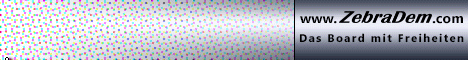Hi
Hier ein Paar Screenshots von dem Image!!
Mgcamd ist schon drin alle anderen Emus müßen selber instaliert werden.
Habe das Image als 1x und 2x ins ULC gestellt.Viel Spass damit:-)
Gruß
Dogstar
The Next dbox2 Neutrino.DREAM Plus 16bit/colorset
-
-
Original von rudbox team
Welcome to Neutrino.DREAM Plus!
Neutrino.DREAM Plus v2.03beta/16bit-colorset
**********************************************************************
**Audioplayer**Movieplayer**PictureViewer**TS MovieBrowser**Yweb**
**Live-veiw by web**Auto-record per channels zap**
**Muiti-EPG: D+/Sky Italia/Cyfra+**EPG cash**TuxBox Commander**
**Support gotoXX/USALS commands for DisEqC 1.2 motors**
**Bouquet editor**Virtual Zap**Zapit options menu**
**Manual scan per frequency**Acoustics spectrum lcd-analyzer**
Lockales: deutsch, dutch, english, french, hungarian, italiano,
lithuanian, polski, portugues, russkij.With most of Astra/HotBird/NTVplus channel-logos inside, but w/out xfs supports.
file: dbox_n16plus_squashfsjffs2_2x.img
md5sum: E9AE53AD9201E3EB0973D66770FD26C9
file: dbox_n16plus_squashfsjffs2_1x.img
md5sum: EA9F7EB73987AA3B176712881843F2E9With xfs supports, but w/out channel-logos inside.
file: dbox_n16plus_squashfsjffs2_2x_xfs.img
md5sum: 020B0CE7A66ADE44D4B90B23D6479852
file: dbox_n16plus_squashfsjffs2_1x_xfs.img
md5sum: 4C4E60618DB38CE2899670100BB75EA1Kernel 2.4.34-dbox2/SQUASHFS 3.0/CVS 03032007
version=1203200703030203
comment=ruDbox2 dbox2 image
creator=ruDbox team
credits=mixvtOriginal bootlogo by •Dream•Box•Busters•/ http://www.dreambox.co.yu
**********************************************************************
Question: How to switch off RC-click beep?
ANSWER: Main Menu/Settings/Key Setup/Key click =on/off
**********************************************************************There is 2.03beta-version of Neutrino.DREAM/16bit-colorset for dbox2.
**********************************************************************
WE HAD NOT TIME TO GOOD TESTING. WE HAD NOKIA DBOX2/SAT ON TESTING.
SO WE CAN'T TO SAY IS IT BEST OR NOT FOR YOURS USING!
PLEASE, REMEMBER - IT'S A BETA VERSION FOR PUBLIC TEST!!!
**********************************************************************
WE'RE USING Neutrino.DREAM AS BASE IMAGE ON DBOX2!
FLASHING IS SAME AS ALL.
**********************************************************************
OUR Neutrino.DREAM Plus USING SPECIAL NEW CHANNELS-FORMAT SETTINGS.
YOU MAY TO EDIT CHANNELS-SETTINGS WITH DreamSet-EDITOR.
DreamSet - http://mmedit9800.tripod.com.
Special thank to John Vossos for great support nplus-format!
**********************************************************************
WHERE ARE YOU CAN DOWNLOAD OFFICIAL(rudbox team) Neutrino.DREAM IMG:
http://www.ump2002.net(Pilot-Alex),
http://rudbox.da.ru, http://blackbox.my1.ru
**********************************************************************QuickStart.
-----------
1. Language Setup, Make your choice and press [back] to exit
2. Main Menu, Settings, Network Settings, Make your choice and press [red] to setup network now
3. Main Menu, Settings, Misc settings, Timezone, Make your choice
4. Main Menu, Settings, press [red] to save settings now
5. Main Menu, Services, Zapit options, set necessary values and parameters, press [red] to save settings
("Re-Zap on emu switch time"-parameter is recommended to put value 5 or 6!
"Tune timeout"-parameter is recommended to put value 25 for fist time/playing with it later.)
6. Main Menu, Services, Servicescan, set necessary values and parameters, Scan mode: Fast/Full!,
press [red] to save settings, start scan
7. Main Menu, Services, Video Settings, Video system: PAL/PAL-M/NTSC
8. Main Menu, Services, Audio Settings, English: off/on
(auto-switch on english-soundtrack if the "English"-name is present on the channels)**********************************************************************
Question: How to activate hdd?
**********************************************************************
1. Main Menu, Settings, HDD Settings, Filesystem - Ext3fs/Xfs
2 Main Menu, Settings, HDD Settings, Activate settings
2. Main Menu, Settings, HDD Settings, Check filesystem
**********************************************************************
Question: How to format hdd?
**********************************************************************
1. Main Menu, Settings, HDD Settings, Filesystem - Ext3fs/Xfs
2. Main Menu, Settings, HDD Settings, Format HDDRecord settings.
-----------
1. Main Menu, Settings, Recording Settings, recording device: direct(file)/off/server
(set to "direct(file)" and set direct recording settings [green], [red] to activate changes)
**********************************************************************
Question: Can I to switch on record one channel and continue to watch others?
**********************************************************************
1. No problem.
2. Just do it.
3. You can to record one channel and watching any other from same transporder.
4. For crypt-channels we do it under using mgcamd.
Main Menu, Addons, Emu Type, Camd: no/mgcamd/newcamd/camd3/scam.
**********************************************************************
Question: How to switch on auto-record mode?
**********************************************************************
ANSWER: Main Menu/Settings/Recording/direct recording settings/Auto-record.
Set entry more than zero. 1 or 2 or 5... or 300. For dbox2 w/hdd support - 5-10.
Now at each zap channel record automatically will begin.
Auto-records(files) of the previous channels will automatically delete at each zap channels.
Auto-record mode is a special mode of recording, but it can be switched on original record-mode.
Features menu/Move timeshift to records.Scripts.
-----------
Main Menu, Scripts
1. Backup your settings - store your personal neutrino settings to
addon files, so next time just upload addon_restore.bin for installing all settings.
2. Load MHW epg - Muitiepg loader D+/Sky Italia/Cyfra+
Before You make a start, see /var/bin/realgetepg.sh and editing it for your choice.
Zapit to one of:
NOT TESTED! Canal+/CanalSatellite France : Astra 19.2E / 12363 V / 27500
NOT TESTED! Canal Digitaal : Astra 19.2E / 12515 H / 22000
WORKING! Digital+ : Astra 19.2E / 10847 V / 22000
WORKING! Sky Italia : Hot Bird 13E / 12418 V / 27500
WORKING! Cyfra+ : Hot Bird 13E / 10719 V / 27500
NOT WORKING! TPS : Hot Bird 13E / 10892 V / 27500
3. Reset EPG
4. NOTIMEUPDATE
On different channels there is not an exact times. If there is a file /var/tuxbox/.notimeupdate
and the difference of more than 10 minutes, current time does not update.
5. Readme 1st/Image infoDefault Keys(buttons)
-----------
1. [d-box] - Main Menu
2. [blue] - Features
3. [?] - channel info
4. [?][?] - channel EPG
5. [?][?][?] - channel EPG bigest font size
6. [?][?][?][?] - channel EPG normal font size
7. [green] - Select language
8. [red] - EPG Programm Information
9. [d-box][red] at tv-mode - open clock on topleft, second press - close clock
10. [d-box][green] at radio-mode - open clock on topleft, second press - close clock
11. [ok] - open channels-list
12. [ok][mute] - switch on dbv2000/channel-list mode (zap channels per move up/down on list)
13. [Home] - zapping history
14. [mute] - del files and records -
Buttons fast rewind of record.
-----------
<1> - On 1 minute ago
<4> - On 5 minutes ago
<7> - On 10 minutes ago
<3> - For 1 minute forward
<6> - For 5 minutes forward
<9> - For 10 minutes forward
<2> - In the beginning of record
<5> - In the middle of record
<8> - In the end of recordMoviePlayer special button.
-----------
[OK] - channels-list output, so you can to see film-record and to read epg-info
if it not working try to setup new key for "Play"
it must be any botton but not OK-buttonChannels logo.
-----------
Picture types - JPG and GIF.
The recommended size - 52 x 39 points.
The storage directory of files -/var/share/icons/logo/.
File with a logo the name from values of three parameters is given./ts id/on id/s id/.gif
TS id = "042a" on = "0001" frq = "11739000" inv = "2" sr = "27500000" fec = "3" pol = "1"
S i = "6ff8" n = " MTV Hits. [19E] " v = "be1" a = "be2" p = "be1" pmt = "151" tx = "0" t = "1"/Accordingly the file for the channel " MTV Hits. [19E] " should have the following name.
42a00016fee.gif
EPG Cash.
-----------
Settings->Misc settings->-------Epg settings-------
Be carefull with "Dir for epg cash"!!!
There is must be freespace on hdd or your mount-partion/directory named as /hdd/, /mnt/, /media/, /tmp/.
Example: /hdd/epg, /mnt/your_dir/epg, /media/your_dir .Acoustics spectrum lcd-analyzer
-----------
For audioplayer play-mode.
Main-menu->settings->audioplayer->lcd a-spectrum - no/yesLive-veiw from dreambox-web.
-----------
Before to start Live-veiw from dbox-web:
install VLC http://downloads.videolan.org/pub/videol...0.8.x-win32.exeDefault cardserver and emu.
-----------
Newcs is default cardserver, mgcamd - emu.
**********************************************************************
Question: How to activate mgcamd and newcs?
ANSWER: Cardserver newcs mustbe to activate/restart at first!
ANSWER: Main Menu/Addons/Cardserver: no->newcs /Restart cardsever
ANSWER: Main Menu/Addons/Camd: no->mgcamd /Restart camd
**********************************************************************
Question: How to install camd3 or @box?
ANSWER: camd3 mustbe to added /var/emu as - camd3, pcamd to /var/bin as pcamd, othere files to /var/keys
ANSWER: @box mustbe to added /var/emu as - @box or camdd, othere files to /var/keys
Question: How to activate camd3 or @box?
ANSWER: Cardserver newcs mustbe deactivate at first!
ANSWER: Main Menu/Addons/Cardserver: newcs->no /Restart cardsever
ANSWER: Main Menu/Addons/Camd: no->mgcamd->...camd3 /Restart camd
ANSWER: Main Menu/Addons/Camd: no->mgcamd->...@box(or daemon) /Restart camd
**********************************************************************
Please, remember that
"Re-Zap on emu switch time"-parameter is recommended to put value 5 or 6!
See QuickStart.
You can start recording the crypt-channel and...
and zap to next crypt-channel and to look it or to zap next and next, etc.
JUST SWITCH EMU TO MGCAMD AND START YOU RECORD/VIEWING!How to get updates and addons.
-----------
At first, dreambox must has internet-connection!
1. Main Menu, Service, Software Update, Updatemode: internet
2. search for new version...How to install addons manual.
-----------
At first, our neutrino's addons is not same as enigma's addons!
1. Put addon-file(addon_name.bin) to /tmp
1. Main Menu, Service, Software Update, Updatemode: manual(ftp)
2. search for new version...
3. Filebrowser /tmp/, press to addon-file(addon_name.bin)
4. follow instructionWe have nothing against modifications to our Neutrino
images, if you follow our small conditions, namely:
1. The original Readme files must remain in archives with
your mod image.
The same counts to all readme and info files within the image.How can you check who is original creator of the image?
There is information in file called ".version" in root
directory of every image.
Please, leave it also unchanged.2. NO KEYS/RSA/ROM files within your renamed - modified image.
3. We are glad, NAME of our team(ruDbox) in file names of your
archives and mod image independently to see,
e.g. - ruDbox **** _mod_your_name or your_name_mod_ruDbox ***.That's all.
Certainly you cannot follow our requirements and continue
everything like it is.
Believe, however, that attention of our friends who use
our private images is enough for us.ruDbox Team
#dbox2 /Dalnet**********************************************************************
Question: How to switch on channel-logos on dbox_n16plus_squashfsjffs2_2x/1x_xfs?
ANSWER: Copy logosat directory to /hdd, open telnet and make linkln -s /hdd/logosat /var/share/icons/logosat
**********************************************************************
[color="Red"]Sorry, our Neutrino 16bit-colorset does not support Philips/Sagem hardware.[/color]
-
Zitat
Sorry, our Neutrino 16bit-colorset does not support Philips/Sagem hardware.
[color="White"]eben...auf Philips-Boxen nicht sauber, auch die Settings lassen sich nicht konvertieren, sehr schön schnell, aber eben zur Zeit nur für Nokias![/color]
-
Sieht gut aus, welches nehme ich für eine Nokia 2xI,
*2_2x.zip oder *2_2x_xfs.zip?
Meine Nokia hat keine Festplatte und z.Zt. letztes Keywelt Image drauf. Lohnt sich der Umstieg?
Settings können nicht übernommen werden oder doch? -
Zitat
Settings können nicht übernommen werden oder doch?
[color="White"]auf unseren Philips-Boxen gings nicht mit gesicherten Settings, auch die vom Bouquet-Wizard wurden nicht übernommen, zumindest bei Neustart nicht mehr geladen....es gab aber auch Nokis-besitzer die Pech hatten, Versuch macht klug![/color]
-
Habe auch schon das Image getestet sowohl auf ner Nokia und sagem Box.
Optik sieht super aus das beste was ich bis jetzt auf ner dbox gesehn habe.Jedoch bekomm ich die Box nicht mit nem anderen Emu zum laufen habe Camd3 und Gbox versucht. Kann es sein das die Dbox mit dem Image schon leistungstechnisch völlig ausgelastet ist. Und sie deshalb beim start von dem Emu immer wieder hängen bleibt?
Cu und Thx
-
Zitat von shadow013;67664
Habe auch schon das Image getestet sowohl auf ner Nokia und sagem Box.
Optik sieht super aus das beste was ich bis jetzt auf ner dbox gesehn habe.
.......
Cu und ThxGlaube dann hast du dir noch nie/kein aktuelles Enigma-Image für die Dbox angeschaut

-
doch hatte ich auch schon jedoch fand ich die bedienung doch immer
etwas Komplizierter und "frauchen" soll ja auch mit klar kommen. -
Man muß auch bedenken das es noch ein Bets Image ist . Es werden mit Sicherheit noch einige verbesserungen dafür kommen.Bei mir läuft das Image 1a und bleibt auch erstmal drauf:D

Gruß
Dogstar -
Dogstar da hasst du das MGcamd laufen oder auch nen anderen emu selber noch hinzugfügt? Hatte ja schon die vermutung das nen andere Emu zu viel für die box mit dem image is aber scheinbar gehts wohl doch?
Jetzt mitmachen!
Du hast noch kein Benutzerkonto auf unserer Seite? Registriere dich kostenlos und nimm an unserer Community teil!