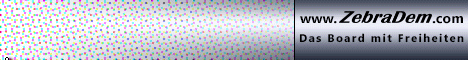sooo, habe heute meine dreambox zurück bekommen. jetzt funktioniert alles problemlos...erkennt die festplatte, aufnahmen funktionieren tadellos und die box macht auch keine macken mehr, wie mit hohen ber-raten sobald die platte eingebaut ist. laut dream lag wohl ein fehler in der hdd spannungsversorgung vor, was 15 mins. reparaturzeit in anspruch genommen haben soll...jetzt funktioniert endlich wieder alles bestens...wollte das nur mal aufgelöst haben, weil sich ja einige beteiligt haben, bei der fehlersuche, bzw. versucht haben hilfestellung zu geben, was bei ihnen geholfen hat! ![]()
Beiträge von kr1s
-
-
gut, ich habe ja UM, hab ich da auch das problem mit transponder? dachte das würde nur bei sat so sein, dass es da auf die transponder ankommt...
-
werd ich auch machen, ich wüsste sonst nicht mehr, was ich noch machen sollte...ich brate da halt einfach wieder das original dmm-image drauf, mache einen sendersuchlauf und pack die platte rein und gut is...dann dbox wieder ran und gewartet, bis die dream wieder den weg zu mir findet...

was ich mich grade unabhängig von meinem problem frage: wenn ich eine aufnahme starte, sagen wir ich nehme einen film auf sky auf, kann ich dann während die aufnahme läuft pro7 od. einen beliebigen anderen sender schauen?
-
Reppo: ich habe ja schon geschrieben, dass es nicht an der platte liegt...ich hab die jetzt bereits schon an meinem mac dran gehabt und das diagnose-tool drüberlaufen lassen - alles in ordnung kein klackern. dann hab ich sie noch an meinem desktop-rechner mit win xp dran gehabt - auch keine probleme mit der erkennung. gut, die platte wurde natürlich auf beiden systemen nicht als laufwerk angezeigt, was auch vollkommen normal ist, da das teil ja noch vollkommen unformatiert ist. das wollte ich ja über das initialisieren in der dream direkt mit ext3 machen lassen.
das klackern kommt eindeutig daher, dass die platte mal strom, mal keinen strom bekommt und dadurch der schreibkopf diese klacken verursacht, weil plötzlich ohne spannung...konnte das auch schon mit meinem logilink usb2.0 - sata - adapter simulieren, indem ich hier auch mal abrupt den strom wegnahm und wieder draufgab - war exakt das gleiche geräusch wie in der dream.
und da das ja auch schon mit der 200gb samsung sata-platte passiert ist (wo ich noch dachte, dass die n schlag hat) gehe ich nun definitiv davon aus, dass bei der dream was nicht stimmt!
die samsung kann ich im übrigen nicht mehr einbauen, da ich die mit dem zugehörigen laptop verkauft habe (laptop hatte grafik-chip schaden)
-
so, habs jetzt auch nochmal mit der original dmm 3.0.0 software probiert. entweder er zeigt irgendeinen fehler an, nachdem es wie üblich geklackert hat...dann nochmal die initialisierung gemacht, die dann nach 4-5 minuten ohne eine rückmeldung aufgehört hat und die festplatte angezeigt hat...dann wieder newnigma drauf geflasht und das gleiche spiel hat von vorne angefangen. schon beim starten hat die platte geklackert und das eingestelle progamm zdf hd hat plötzlich ber-raten von jenseits 40.000 und ein normales schauen war nicht mehr möglich, bis sich dann eben die box noch aufhing...irgendwas stimmt also mit dem scheiß-kasten nicht - an der platte wird das nicht liegen, da schon eine andere platte vorher genauso reagiert hatte!
jetzt werde ich sie einschicken, also rma-formular ausfüllen und ab dafür zu dream. jetzt noch eine frage dazu: bevor ich das einschicke, sollte ich doch das original dmm-image aufspielen, oder?
und die festplatte, die ich nachträglich reingebaut habe, würde ich am liebsten mit zu dream schicken, so dass die dort gleich alles beisammen haben und ich dann erwarten kann, dass ich eine box zurückbekomme, wo ich einfach nur noch das newnigma wieder neu drauf flashe und es dann endlich alles funktionieren sollte!also heißts jetzt bei mir erstmal wieder die olle dbox anklemmen...

-
was mich schon von anfang an etwas verwirrt hat, war die tatsache, dass die festplatte leicht schief im gehäuse der dream drinsitzt, wenn ich alles verschraubt habe und vorne direkt auf dem kartenschacht aufliegt. hinten an der rückwand kann man dann sehen, das die linke seite des rahmens weiter nach unten hängt, als die rechte (wo auch die schraube ist zum fixieren mit dem rahmen)...vielleicht ist da einfach unsauber gearbeitet worden?
wenn ich die dann bei dream einschicke, mach ich erstmal ein ticket auf und schick die dann einfach ein, oder wie mach ich das? wie lange dauert das ganze denn dann eigentlich, bis ich wieder eine funktionierende box zurückbekomme und wird das meine jetzige einfach nur repariert sein oder ne nagelneue?
-
das würde sich anhören, als wäre meine festplatte defekt, nur glauben kann ich das schlecht, da wie gesagt eine samsung 200gb festplatte exakt genauso reagiert hatte in der dream...und die wd hab ich aus der verschweißung direkt in den einbaurahmen der dream gepackt und das gleiche szenario wie mit der samsung platte...erst lief sie normal an, dann immer wieder in unregelmäßigen abständen das geräusch, als würde die platte abrupt stromlos wird und im nächsten augenblick wieder unter strom...dadurch macht dann der schreibkopf sich durch ein klacken auf sich aufmerksam...
vielleicht liegt das problem ja auch an der box, dass hier ein defekt vorliegt, wobei das nach 1 1/2 wochen im betrieb auch schon n hammer wäre...und da wüsste ich nicht, wie ich das prüfen soll... -
@linus: das hab ich so oder so schon gemacht, da der antennenstecker die ganzen versuche abgesteckt war und das waren mit sicherheit 5-6 versuche, wo ich bei jedem versuch über ein und ausschalter die box wieder neu gestartet habe...
@jake: ich werde dann mal die dmm 3.0.0 nochmal drauf flashen, obwohl ich da jetzt schon das gefühl habe, dass das wieder nicht so klappt, wie ich mir das wünsche...die dmm 3.0.1 hatte ich gestern abend schonmal drauf und mit der hats nicht funktioniert...
-
also bei mir will die festplatte einfach nicht laufen...ich kann sie einfach nicht initialisieren. mal zeigt er an "creating partition failed" dann "mkfs failed" beim nächsten versuch "fsck failed" und bei jedem versuch musste ich den antennenstecker rausziehen, da die ber-rate nach oben geschossen ist und das bild sowie ton nur noch hänger hatte. zusätzlich hatte ich unter dem punkt "dateisystemüberprüfung" auch mal vier mal die platte stehen, allerdings mit 1.073gb jeweils, obwohl ich nur ne 500er platte drin habe.
mittlerweile bereue ichs, dass ich die box nicht schon mit eingebauter platte gekauft habe, dann hätte ich mir den ganzen stress damit erspart! -
So, habe es jetzt mal versucht, indem ich als erstes den USB-Stick unmounted habe und dann die HDD rein - gleiches Spiel...Ich bin mit meinem Latein am Ende - am liebsten würde ich die Box einfach in die Ecke feuern! Ist echt frustrierend, da hat man schon eine Box, wo das so einfach ausschaut und dann muckt das System blöd rum.
Ich will eigentlich auch nicht das Image wechseln, da ich mit Newnigma soweit zufrieden bin... -
Ich glaube nicht, dass es an der Festplatte liegt, da ich vorher schon eine 200GB Samsung FP probiert hatte, die exakt die gleichen Geräusche gemacht hat. Die Geräusche sind auch eher die "Anlaufgeräusche" und das anrucken vom Kopf. Schaut mir so aus, als ob die Platte mal Strom hat, mal nicht...Und das passiert während der Initialisierung - erst läuft alles ganz normal und dann fängt auf einmal dieses "geruckel" an, hört wieder kurz auf, geht wieder weiter und irgendwann geht einfach der Initialisierungspunkt über in die Anzeige der Festplatte. Und dann fangen eben die Probleme an...
Ich habe schon beide Varianten durch, sowohl Original DMM-Image geflasht und dann versucht die Platte zu initialisieren und dann noch Newnigma geflasht, installiert und dann die Platte eingebaut.Ich habe noch eine Vermutung: Mein USB-Stick ist laut Devicemanager auf sda1 (/autofs/sda1) gemountet und zeigt in der Übersicht folgendes an: Partition sda1 gemountet auf /media/hdd
Vielleicht verursacht das einfach die Probleme, dass ich den Stick mal unmounten müsste und dann die Festplatte wieder rein und alles einrichten und dann anschließend erst wieder den USB-Stick dranhängen...Denn der Stick war schon vor der Festplatte an der Dream...
Wäre das vll. noch ein Lösungsansatz?
-
Hallo Zusammen,
ich bin langsam am verzweifeln...Ich möchte eine Festplatte in meine Dream einbauen. Sollte eigentlich ganz einfach funktionieren, anstecken, initialisieren und los geht's...So ähnlich hab ichs mir gedacht, hat aber leider überhaupt nicht so funktioniert, wie geplant. Zunächst hab ich bei der Initialisierung, die vielleicht 2 Minuten gedauert hatte (bei einer 500GB Festplatte) keinerlei Feedback bekommen - das Fenster ist einfach ohne irgendeine Meldung wieder zu gegangen. Dann habe ich eine Aufnahme starten wollen und das Drama hat seinen Lauf genommen: Die Box hat nur noch rumgezuckelt, die Zahnräder sind konstant gelaufen und hat nicht mehr auf die Fernbedienung reagiert, so dass mir nur noch ein re-boot helfen konnte. Nach dem re-boot ist die Box nicht mehr richtig gelaufen, die Festplatte hat ab und an seltsame Klacker-Geräusche gemacht. Erst als ich die Festplatte ausgebaut habe, hat die Box wieder normal reagiert. Dann habe ich ein wenig rumgelesen, woran das liegen könnte und habe Tipps gelesen, dass ich mal ein Original Dream-Image drauf ziehen und damit dann die Platte initialisieren soll - dann wieder auf das NewNigma2 wechseln und es sollte funktionieren, sollte...Denn bei mir hat das auch nix geholfen!
Ich weiß nicht mehr, was da noch falsch ist...Hier nochmal in Kürze, was die Rahmendaten sind:
- Festplatte: WD 500GB 2,5" (WD5000BEVT Scorpio Blue 500GB) - heute gekauft!
- NewNigma 3.1.2
- USB-Stick mit PiconsHD
und an sich die ganz normalen Einrichtungen, die fürs CS so notwendig sind...Vielleicht hat ja jemand von Euch eine Idee, was da faul sein kann?
Danke schonmal,
kr1s -
Hier der Log mit CCcam 2.2.1:
Code
Alles anzeigenroot@dm800se:~# /usr/bin/CCcam2_2_1 -dv 14:41:57.898 CCcam: ====================================================================== 14:41:57.899 CCcam: starting CCcam 2.2.1 compiled on Nov 21 2010@02:20:48 14:41:57.899 CCcam: ====================================================================== 14:41:57.899 CCcam: online using nodeId >blubb< 14:41:57.905 CCcam: dvb api3 detected 14:41:57.907 CCcam: DM8000 detected 14:41:57.907 CCcam: create 8 cam device(s) 14:41:59.256 CCcam: /dev/sci1 configured clock frequency: 6000000 Hz 14:42:01.074 CCcam: irdeto card found 14:42:01.424 CCcam: drecrypt card found 14:42:01.440 CCcam: card init fail 14:42:01.647 CCcam: readKeyfile: cannot open /var/keys/SoftCam.Key or not found 14:42:01.648 CCcam: readKeyfile: cannot open /var/keys/AutoRoll.Key or not found 14:42:01.648 CCcam: static cw not found or bad 14:42:01.648 CCcam: parsed 0 entries from /var/etc/CCcam.prio 14:42:01.649 CCcam: readProviderfile: cannot open /var/etc/CCcam.providers or not found 14:42:01.649 CCcam: readChannelList: cannot open /var/etc/CCcam.channelinfo or not found 14:42:01.649 CCcam: server started on port 12000 14:42:01.771 CCcam: login at xxxx failed, server message: client xxxx already connected 14:42:02.072 CCcam: login at xxxx failed, server message: client xxxx already connected 14:42:02.155 CCcam: login at xxxx failed, server message: client xxxx already connected 14:42:02.566 CCcam: login at xxxx failed, server message: client xxxx already connected 14:42:02.788 CCcam: /dev/sci1 configured clock frequency: 6000000 Hz 14:42:04.571 CCcam: cam[0] set PMT for sid=6d68 14:42:04.571 CCcam: start EMM 14:42:04.605 CCcam: irdeto card found 14:42:04.755 CCcam: EMM demux 1 set 14:42:04.756 CCcam: EMM: start filter on nagra emmpid: 0x1502 caid: 0x1831 id: 0x0 14:42:04.757 CCcam: EMM: start filter on nagra emmpid: 0x1503 caid: 0x1838 id: 0x0 14:42:04.955 CCcam: drecrypt card found 14:42:04.972 CCcam: card init fail 14:42:07.316 CCcam: /dev/sci1 configured clock frequency: 6000000 Hz 14:42:09.133 CCcam: irdeto card found 14:42:09.483 CCcam: drecrypt card found 14:42:09.500 CCcam: card init fail 14:42:11.844 CCcam: /dev/sci1 configured clock frequency: 6000000 Hz -
so sieht das doch besser aus, oder?
Code
Alles anzeigenroot@dm800se:~# /usr/bin/CCcam2_0_11 -dv 14:28:16.703 CCcam: ====================================================================== 14:28:16.704 CCcam: starting CCcam 2.0.11 compiled on Dec 3 2008@20:50:35 14:28:16.704 CCcam: ====================================================================== 14:28:16.705 CCcam: online using nodeId bzzzzzzzzzz 14:28:16.711 CCcam: dvb api3 detected 14:28:16.714 CCcam: DM8000 detected 14:28:16.714 CCcam: create 8 cam device(s) 14:28:17.971 CCcam: /dev/sci1 configured clock frequency: 6000000 Hz 14:28:19.768 CCcam: irdeto card found 14:28:20.118 CCcam: card init fail 14:28:20.118 CCcam: readKeyfile: cannot open /var/keys/SoftCam.Key or not found 14:28:20.118 CCcam: readKeyfile: cannot open /var/keys/AutoRoll.Key or not found 14:28:20.118 CCcam: static cw not found or bad 14:28:20.119 CCcam: parsed 0 entries from /var/etc/CCcam.prio 14:28:20.119 CCcam: readProviderfile: cannot open /var/etc/CCcam.providers or not found 14:28:20.119 CCcam: readChannelList: cannot open /var/etc/CCcam.channelinfo or not found 14:28:20.119 CCcam: server started on port 12000 14:28:20.249 CCcam: login at xxx failed, server message: client xxx already connected 14:28:20.530 CCcam: login at xxx failed, server message: client xxx already connected 14:28:20.611 CCcam: login at xxx failed, server message: client xxx already connected 14:28:21.023 CCcam: login at xxx failed, server message: client xxx already connected 14:28:21.383 CCcam: /dev/sci1 configured clock frequency: 6000000 Hz 14:28:22.027 CCcam: cam[0] set PMT for sid=6d68 14:28:22.028 CCcam: start EMM 14:28:22.076 CCcam: EMM demux 1 set 14:28:22.077 CCcam: EMM: start filter on nagra emmpid: 0x1502 caid: 0x1831 id: 0x0 14:28:22.078 CCcam: EMM: start filter on nagra emmpid: 0x1503 caid: 0x1838 id: 0x0 14:28:23.179 CCcam: irdeto card found 14:28:23.529 CCcam: card init fail 14:28:25.794 CCcam: /dev/sci1 configured clock frequency: 6000000 Hz 14:28:27.591 CCcam: irdeto card found 14:28:27.941 CCcam: card init fail 14:28:30.207 CCcam: /dev/sci1 configured clock frequency: 6000000 Hz -
hier das log:
Code
Alles anzeigen-sh: /usr/bin/CCcam2_2_1: not found root@dm800se:~# /usr/bin/CCcam2_0_11 -dv 14:14:05.702 CCcam: ====================================================================== 14:14:05.703 CCcam: starting CCcam 2.0.11 compiled on Dec 3 2008@20:50:35 14:14:05.703 CCcam: ====================================================================== 14:14:05.704 CCcam: online using nodeId xxx 14:14:05.710 CCcam: dvb api3 detected 14:14:05.712 CCcam: DM8000 detected 14:14:05.712 CCcam: create 8 cam device(s) 14:14:05.713 CCcam: readKeyfile: cannot open /var/keys/SoftCam.Key or not found 14:14:05.713 CCcam: readKeyfile: cannot open /var/keys/AutoRoll.Key or not found 14:14:05.714 CCcam: static cw not found or bad 14:14:05.714 CCcam: parsed 0 entries from /var/etc/CCcam.prio 14:14:05.714 CCcam: readProviderfile: cannot open /var/etc/CCcam.providers or not found 14:14:05.714 CCcam: readChannelList: cannot open /var/etc/CCcam.channelinfo or not found 14:14:05.714 CCcam: server started on port 12000 14:14:05.832 CCcam: login at XXX failed, server message: client XXX already connected 14:14:06.111 CCcam: login at XXX failed, server message: client XXX already connected 14:14:06.183 CCcam: login at XXX failed, server message: client XXX already connected 14:14:06.547 CCcam: login at XXX failed, server message: client XXX already connected 14:14:06.548 CCcam: no working cam devices, no need to start pmthandler -
ich hab auch die cccam 2.0.11 drauf, weil ich auch gelesen habe, dass die cccam höher 2.0.11 wohl die i02 nicht mehr allein lesen sollen...und ebenso die smartcard frequency so abgeändert:
und es läuft weder im unteren schacht, noch im oberen...
das ist es ja gerade, ich bin nur noch am lesen...und da schreibt leider mal der eine ja geht, der nächste wieder nein geht nicht und wieder ein anderer sagt, schreib das mal hier rein...deshalb versuche ich sowohl das eine oder das andere, aber bislang noch nicht von erfolg gekrönt...
-
ich hab das jetzt alles so eingegeben...und es steht in den entitlements immer noch bei beiden slots: no or unknown cart inserted
Code
Alles anzeigen###Wohnzimmer##################################################### ## C: kris79.homeip.net 12000 ## ###Share################################################### C: xxx ###Clients######################################################## F: xxx ################################################################## SERVER LISTEN PORT : 12000 ALLOW TELNETINFO: no ALLOW WEBINFO: yes SHOW EXTENEDED CLIENT INFO : yes TELNETINFO LISTEN PORT : 16000 WEBINFO LISTEN PORT : 16001 SHOW TIMING : yes DEBUG : yes SERIAL READER : /dev/sci0 SMARTCARD CLOCK FREQUENCY : /dev/sci0 <600>sorry für das lange file vorhin...

-
so sieht meine cccam.cfg aus...ich gehe mittlerweile davon aus, dass ich irgendwas billiges vergessen habe, aber mittlerweile wahrscheinlich das einfachste nicht mehr sehe...
Code
Alles anzeigen###Wohnzimmer##################################################### ## scheisndreck... ## ###Share################################################### C: xxxxx C: xxxxx C: xxxxx C: xxxxx C: xxxxx ###Clients######################################################## F: xxxxx F: xxxxx F: xxxxx F: xxxxx F: xxxxx F: xxxxx F: xxxxx F: xxxxx F: xxxxx F: xxxxx F: xxxxx F: xxxxx ################################################################## SERVER LISTEN PORT : 12000 ALLOW TELNETINFO: no ALLOW WEBINFO: yes SHOW EXTENEDED CLIENT INFO : yes TELNETINFO LISTEN PORT : 16000 WEBINFO LISTEN PORT : 16001 SHOW TIMING : yes DEBUG : yes # should CCcam try to read and parse newcamd.conf for server connections # default is no (turned off) # #NEWCAMD CONF : yes # configure what EMM blocker you want. Add as many as readers you have attached # default is blocking nothing # # B: /dev/sci0 01 # 00 - nothing # 01 - sa blocked # 02 - ua blocked # 04 - ga blocked # and sum of for combinations # #examples # #B: /dev/tts/0 07 #B: /dev/sci0 01 # disable all local EMM readers # saves lots of CPU, but you won't get any updates anymore # (unless you get updates from your clients) # # default: no # #DISABLE EMM : yes # with this setting you can # allow a client on two hops away # to send the updates to the cardserver # # default : no # #EXTRA EMM LEVEL : yes # with this setting you can # configure how many emm listeners are started. # for example use 2 when recording # and viewing different systems and both need constant updates # # default : 1 # #EMM THREADS : 1 # overrule the nds boxkey (4 byte hex) # # BOXKEY: <device> <byte1> <byte2> <byte3> <byte4> # #example # #BOXKEY: /dev/sci0 00 11 22 33 # set card pin # * please be very careful with this option as you could lock your card * # # PIN: <device> <pin> # #example # #PIN: /dev/sci0 1234 # overrule the irdeto camkey (8 byte hex), default 11 22 33 44 55 66 77 88 # # CAMKEY: <device> <byte1> <byte2> <byte3> <byte4> <byte5> <byte6> <byte7> <byte8> # #example # #CAMKEY: /dev/sci0 11 22 33 44 55 66 77 88 # overrule the irdeto camdata (64 byte hex) # trailing zero bytes can be omitted # default for unknown ASC's is 11 22 33 44 55 66 77 88 00 00 .. 00, known ASC's have other defaults # # CAMDATA: <device> <byte1> <byte2> <byte3> <byte4> <byte5> <byte6> ... <byte64> # #example, when only the first 15 camdata bytes are nonzero # #CAMDATA: /dev/sci0 11 22 33 44 55 66 77 88 99 aa bb cc dd ee ff # custom add id's for BEEF patched cards # # BEEF ID: <ident1> <ident2> <ident3> <ident4> <ident5> <ident6> <ident7> <ident8> <device> # #example # #BEEF ID: 4101 0 0 0 0 0 0 0 /dev/sci0 # what Softcam.Key should CCcam try to read # defaults to /var/keys/SoftCam.Key # #SOFTKEY FILE : /var/keys/SoftCam.Key # what AutoRoll.Key should CCcam try to read # defaults to /var/keys/AutoRoll.Key # #AUTOROLL FILE : /var/keys/AutoRoll.Key # what constant.cw should CCcam try to read # defaults to /var/keys/constant.cw # file content can be like # # ca4:id6:sid4:pmtpid4:ecmpid4:key16(01 02 03...) # #STATIC CW FILE : /var/keys/constant.cw # in this file you can configure what CAIDs CCcam should prefer or ignore # defaults to /var/etc/CCcam.prio # file content can have ignores (I) and prio lists (P) # # note 1: I line affects both for ecm and emm (receive no emm on ignored systems) # P line only affects ecm choice (emm still received for all available systems, not just the priority system) # # note 2: ident 0 means 'all idents'. So 'caid:0' is the same as 'caid'. # # note 3: for some systems (e.g. nagra (caid 18xx)), the ident is not known at the time the # prio lists are checked. In that case, matching is done on caid only, even if the P line # defines nonzero idents. So for example '1801:401' behaves the same as '1801' in a P line # I lines work differently, they are checked two times, once before ecm or emm is received, again # after ecm or emm are received (and nagra ident should be known) # P lines are only checked once, before ecm received. # # note 4: if a P line contains caid:ident pairs which are not available for the current # channel, that P line is not used for that channel. # Example, channel has systems 626, 1801:401 then P line with "1801,100:96,626" is ignored by that channel, # because channel doesn't have 100:96. # But P line with "1801" works, and also "626,1801" will work for channel # # note 5: P lines are parsed in the order in which they are found in the prio file. # Only the first matching P line is used # # situation 1: ignore allways this caid, all idents, on all channels # I: caid # # situation 2: ignore allways this caid/ident pair # I: caid:ident # # situation 3: ignore this caid/ident pair, on channel 'sid' # I: caid:ident:sid # # situation 4: when both caid1 and caid2 exist for a channel, prefer caid1 over caid2 # P: caid1, caid2 # # situation 5: when caid1:ident1 till caidN:identN exist for a channel, use them in order of this list. # P: caid1:ident1, caid2:ident2, .., caidN:identN # # situation 6: when caid1:ident1 till caidN:identN exist for channel 'sid', use them in order of this list. # Sid on first caid/ident pair identifies sid for which list is used. All other sids ignore this list. # P: caid1:ident1:sid, caid2:ident2, .., caidN:identN # #CAID PRIO FILE : /var/etc/CCcam.prio # # In this file all provider idents are defined # The info from this file is being used in the web interface # format: # <caid><ident> "Provider description" # # PROVIDERINFO FILE : /var/etc/CCcam.providers # # In this file all channel idents are defined # The info from this file is being used in the web interface # format: # caid:ident:sid "Channel description" # # CHANNELINFO FILE : /var/etc/CCcam.channelinfo # write wrong logins to file # defaults is off # #LOG WARNINGS : /tmp/warnings.txt # global setting for stealthy login to newcamd/newcs server, N line can overrule # stealth modes: 0 = disabled, 1 = mgcamd new, 2 = mgcamd old, 3 = evocamd, 4 = generic # default: 0 # #NEWCAMD STEALTH : 0 # load balancing between identical cards, list device names of card readers containing identical cards, # optionally followed by a list of service id's which are to be excluded from loadbalancing # # LOADBALANCE : <device1> <device2> .. <devicen> { <exceptsid1>, <exceptsid2> .. , <exceptsidn> } # # multiple loadbalance groups can be configured, by adding multiple lines # warning: restart is required, when loadbalance group config changes # #example 1: load balance requests for three identical cards # # LOADBALANCE : /dev/ttyS0 /dev/ttyS1 /dev/ttyS2 # #example 2: load balance requests for two almost identical cards, sid 0df3 and 0de1 are only available #on one of the cards, so requests for these sids shouldn't be loadbalanced # # LOADBALANCE : /dev/ttyS5 /dev/ttyS6 { 0df3,0de1 } # in version 1.2.1 and lower there was a problem which could lead to disconnecting clients # in version 1.4.0 network load was significantly reduced # in version 1.7.0 dangerous password bug was fixed # in order to take advantage of these fixes, all clients should upgrade # with this setting you can force that clients at least use a certain version otherwise they are denied when logging in # # default : accept all versions # #example 1: avoid disconnecting clients problem # #MINIMUM CLIENT VERSION : 1.3.0 # #example 2: achieve network load decrease # #MINIMUM CLIENT VERSION : 1.4.0 # #example 3: don't allow potentially wrong passwords (pre 1.7.0 has password bug) # #MINIMUM CLIENT VERSION : 1.7.0 # Irdeto smartcards: option to disable smart chid checking for irdeto smartcards. # Default, only chids advertised by card are accepted. # This avoids a lot of unwanted card traffic # # But if smartcard has hidden/unknown chids, all chids should be tried. # In that case specify 'TRY ALL CHIDS' option for cardreader. # Use with care, enabling option causes more card traffic. # Only use setting when some channels don't work without it. # note: if even this setting don't help decode all channels, try using # commandline arg -l, to disable all self-learning features (warning: slower) # #TRY ALL CHIDS : <device> # #example: card in /dev/ttyUSB0 gets ecm for all possible chids, not #just the chids it officially supports # #TRY ALL CHIDS : /dev/ttyUSB0 # perform smartcard post init commands # # POSTINIT : <device> <filename> (<autodelete>) # # send commands in 'filename' to 'device', and delete 'filename' when # optional 'autodelete' argument nonzero # #example: # #POSTINIT : /dev/sci0 /tmp/postinit # #example /tmp/postinit contents: #c134000003000000 #c13201000a # Option to override autodetected dvb api version. Restart needed. # #DVB API: <value> # # <value> -1 = no dvb, 1 = dvb api 1, 3 = dvb api 3 # # WARNING: only use when autodetect fails! # #example, disable nonworking dvb hardware: #DVB API: -1 # Option to set global share limits # #GLOBAL LIMITS: { caid:id(:downhops), caid:id(:downhops), ... } # #example: # #GLOBAL LIMITS : { 0100:000080, 0622:000000:1, 0500:000000:2 } # # all users get no 0100:000080. # and our 0622:000000 cards only for themself (1 hop down), # and 0500 cards for themself plus one additional hop down. # global limits are overridden by client specific limits (see F:) # Option to reject shares with less than required downhops on clientside # #MINIMUM DOWNHOPS: <value> # # default: 0 (don't ignore any shares) # #example: # #MINIMUM DOWNHOPS: 1 # # ignore shares that have less than 1 'downhops' (i.e. can not be shared # further down to other clients) # Option to ignore all shares that go through a certain node # #IGNORE NODE: <nodeid> # #example, ignore two nodes: # #IGNORE NODE: ccd536ab515767ad #IGNORE NODE: aad536ab515761af # The seca handler is used to better support simulcrypt on the same ident # # With this setting you can change the behaviour of how SECA has to be used # This setting is ignored unless SECA2/SECA3 simulcrypt is detected!! # # When disabled CCcam behaves like previous versions # # When "prefer SECA3 over SECA2" is enabled try to use SECA3 ecm first, then SECA2 # # When "Ignore SECA2" is enabled, ignore all SECA2 ecm so a SECA3 card will not get SECA2 request which it cannot handle # # When "Ignore SECA3" is enabled, ignore all SECA3 ecm so a SECA2 card will not get SECA3 request which it cannot handle # # # The following settings can be used # # SECA HANDLER: <value> # <value> : 0 = disabled, 1 = prefer SECA3 over SECA2, 2 = prefer SECA2 over SECA3, 3 = Ignore SECA2, 4 = Ignore SECA3 # # default: 1 # # Example try to use SECA3 ecm first, then SECA2 #SECA HANDLER: 1 # # Example try to use SECA2 ecm first, then SECA3 #SECA HANDLER: 2 # # Example to ignore all SECA2 ecm so a SECA3 card will not get SECA2 request which it cannot handle #SECA HANDLER: 3 # # Example to ignore all SECA3 ecm so a SECA2 card will not get SECA3 request which it cannot handle #SECA HANDLER: 4 -
habe jetzt seit heute die dream, geiles teil...kanns nicht erwarten, das teil möglichst schnell eingerichtet zu haben.

allerdings hab ich es nicht hinbekommen, dass cccam meine karte direkt aus dem kartenschacht liest. scheint, als hab ich einen denkfehler...werde daran morgen mal weiterbasteln - denn momentan hab ich keine ahnung, woran das bei mir gelegen hat, dass meine karte nicht gelesen wurde...
wahrscheinlich habe ich was ganz simples bei mir in der cccam.cfg einfach nicht eingetragen. die n-line aus meiner alten dbox-config hab ich rausgenommen und ansonsten bei meinen sharepartnern nichts geändert und dann die cfg in der dream eingespielt. portforwarding im router angepasst...
komisch: nur einer meiner sharepartner war verbunden, alle anderen waren offline - nachdem ich die karte jetzt wieder in der dbox drin habe (portforwarding wieder zurückgedreht natürlich) sind alle meine sharepartner wieder da...
ich bin grad voll verwirrt und wäre um einen ansatz eines dreambox erfahrenen sehr dankbar, da ich glaube, dass es an nichts großem hängt...danke, kr1s
-
Also ich habe eine I02 in meiner DBox drinstecken, die dann auch in die Dream reinkommen wird - sollte doch dann passen, dass die auch ohne NewCS gelesen werden kann, oder?